Planning an event is exciting, but managing tickets can be a nightmare. Long lines, lost passes, and last-minute changes can cause chaos. But what if you could generate tickets online in minutes, without the hassle?
Gone are the days of printing and distributing paper tickets. With an online ticket maker, you can create, customize, and send digital tickets instantly. Attendees get their tickets via email or SMS, while you track sales in real-time. Plus, digital tickets come with built-in security features like QR Codes, making check-ins smooth and fraud-proof.
Whether you're hosting a concert, conference, or charity event, an online ticket generator simplifies everything. No more wasted paper, no more confusion—just a fast, professional system that works.
In this guide, we’ll show you how to generate tickets online, compare top platforms, and share real-world success stories. It’s time to make event planning stress-free.
A. Why digital ticketing is the future of events
Managing event tickets used to be stressful. Printed tickets could get lost, stolen, or counterfeited. Long lines at the entrance slowed down check-ins. But with digital ticketing, those problems disappear. More event planners now use an online ticket generator to make ticketing seamless. Here’s why:
1. Speed and convenience
- No more waiting for printed tickets—create and send them instantly
- Attendees receive tickets via email or SMS, ready to scan at entry
- QR Codes or barcodes make check-ins fast and hassle-free
2. Customization and branding
- A ticket creator online allows you to design tickets that match your event’s theme
- Add logos, colors, and custom layouts for a professional look
- Stand out with unique ticket styles that build brand recognition
3. Security and fraud prevention
- Digital tickets use QR Codes to prevent counterfeiting
- Secure ticket maker websites integrate with trusted payment platforms
- Lost tickets? No problem—resend them instantly
4. Cost efficiency & eco-friendly approach
- No more printing costs—generate tickets online and go paperless
- Reduce waste and support eco-friendly event planning
- Last-minute changes? Update ticket details instantly without reprints
5. Real-time insights and smart management
- Get live analytics on ticket sales, attendance, and revenue
- Adjust pricing and availability based on demand
- Know your audience better with data-driven insights
With all these benefits, digital ticketing is no longer an option—it’s a necessity. Next, let’s explore how you can generate tickets online in just a few easy steps.
B. How to generate tickets online in just a few easy steps
Creating event tickets no longer requires printing, physical distribution, or complicated processes. With the right online ticket maker, you can generate tickets online quickly and efficiently. Here’s a step-by-step guide to getting started.
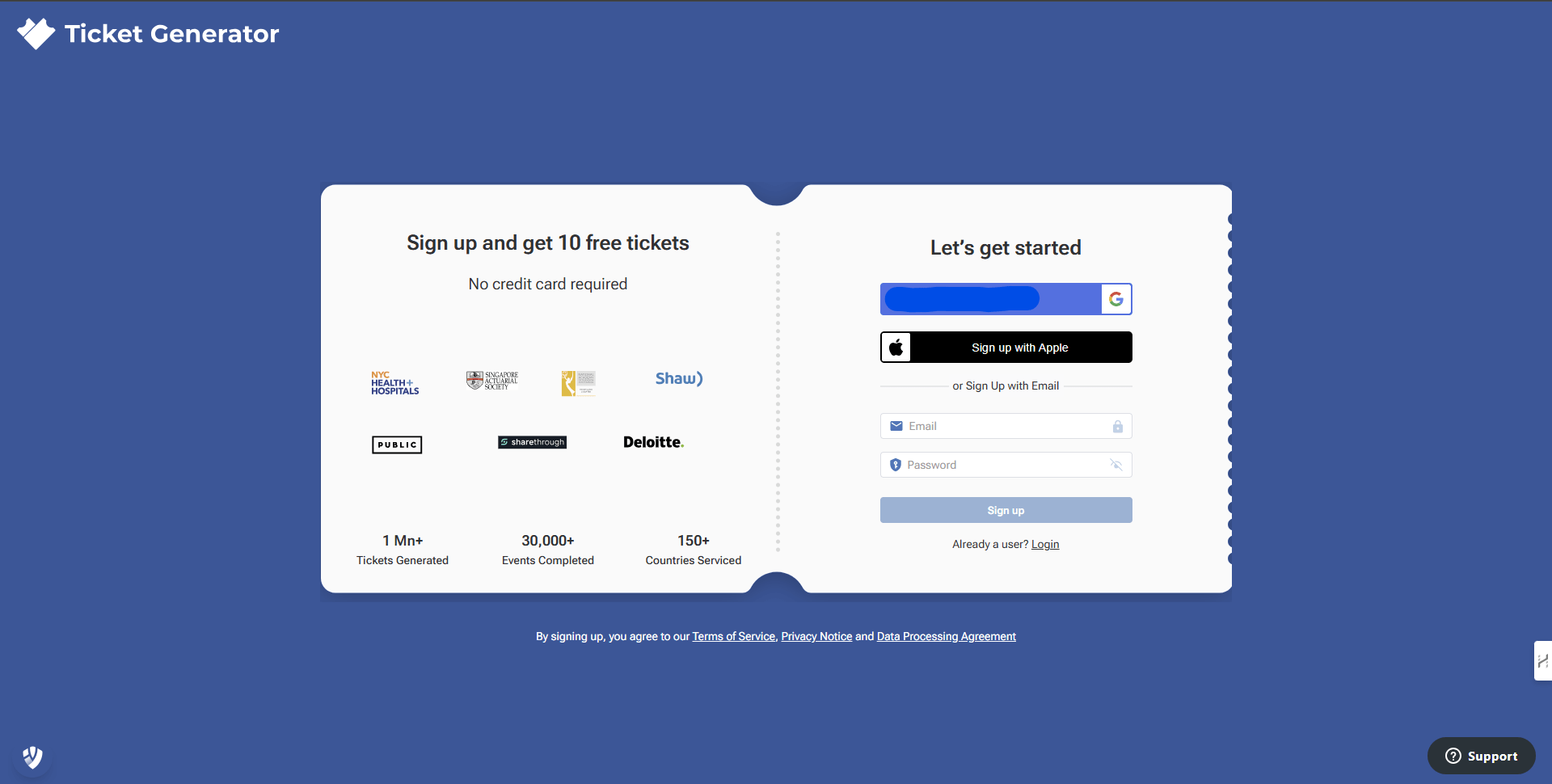
1. Sign up and log in
- Visit a ticket maker website of your choice
- Create an account using your email or social media login
- Access your dashboard to manage ticket sales and event details

2. Set up your event details
- Click on “Create New Event” in your dashboard
- Enter key details like event name, date, venue, and capacity
- Choose ticket types (VIP, general admission, early bird, etc.)
- Set pricing and availability for each ticket tier

3. Customize your ticket design
- Select a printable ticket template or design your own
- Add your event’s logo, branding, and colors for a professional look
- Ensure the ticket includes essential details like event time, date, venue, and terms
- Generate unique QR Codes or barcodes for secure check-in
4. Set up payment processing and distribution
- Integrate secure payment options like Stripe, PayPal, or Square
- Decide how tickets will be delivered—email, SMS, or WhatsApp
- Automate confirmations and receipts for attendees

5. Track ticket sales and manage attendance
- Use real-time analytics to monitor sales and check attendee numbers
- Adjust pricing, ticket availability, or promotions as needed
- Provide customer support for ticket transfers, refunds, or modifications
- On the event day, use a QR Code scanner or check-in app to validate tickets
By following these easy steps, you can generate tickets online efficiently while keeping the process secure and hassle-free. Next, let’s compare some of the best online ticket-maker websites to help you find the right platform for your event.
C. The best online ticket generators for effortless event planning
Choosing the right online ticket maker is crucial for a smooth and successful event. With so many options available, it’s essential to compare features, pricing, and ease of use. Below, we compare some of the top ticket-maker websites to help you find the best fit for your needs.
1. What to look for in an online ticket generator
When selecting a ticket maker website, consider the following:
- Ease of use – A simple interface that allows quick ticket creation
- Customization – Options to add branding, logos, and personalized designs
- Security – QR Codes, fraud prevention, and encrypted payments
- Payment options – Integration with Stripe, PayPal, and credit/debit card processing
- Real-time analytics – Live tracking of ticket sales and attendance
- Customer support – 24/7 assistance for troubleshooting

2. Top online ticket makers compared
Below is a comparison of some of the best platforms to generate tickets online:
3. Key takeaways from the comparison
- Budget-friendly options – Ticket Generator and Ticket Tailor have the lowest fees
- Best for branding – Platforms like Eventbrite and TicketSpice offer advanced design customization
- Most secure – All options provide QR Code check-ins and fraud protection.
- Customer support – Ticket Generator and Ticket Tailor offer 24/7 assistance
- Flexible payment options – Stripe and PayPal are widely supported for easy transactions.
With the right ticket creator online, you can streamline ticket sales, enhance security, and ensure a smooth check-in process for your attendees. In the next section, we’ll explore how AI and automation are transforming digital ticketing.
D. The role of AI and automation in the future of digital ticketing
As the ticketing industry continues to evolve, AI and automation are set to play a larger role in making the process even more efficient. While many online ticket generators already streamline ticket sales, check-ins, and payments, future advancements in AI will bring even more improvements.
1. AI-powered dynamic pricing (future potential)
- AI could adjust ticket prices based on real-time demand trends
- Future online ticket makers may offer smart pricing suggestions
2. Enhanced fraud prevention
- AI-backed security may further reduce ticket duplication and fraud
- Blockchain-based ticketing could add another layer of authentication
3. Smarter audience insights
- AI could provide deeper analytics on attendee behavior
- More accurate forecasting for event attendance and planning
4. Future automated check-ins
- AI-powered facial recognition may allow contactless entry
- Faster and more secure scanning options could be introduced
While Ticket Generator and similar platforms already provide a seamless experience, the future of ticketing will likely include more AI-driven enhancements. In the next section, we’ll explore real-world success stories of online ticketing solutions in action.
E. Real-world success stories: How online ticketing is transforming events
Event organizers face many challenges when handling ticket sales, security, and check-ins. By using online ticket generators, they have found effective solutions that simplify event management.
Below are real-world examples showcasing how digital ticketing has transformed different types of events.

1. Music festivals: Eliminating long lines and ticket fraud
i. Challenge:
A major music festival struggled with long entry lines and counterfeit tickets. Fans had to wait for hours, and some were denied entry due to fake tickets, leading to frustration.
ii. Solution:
The organizers switched to an online ticket generator, issuing QR-Coded digital tickets. Attendees received their tickets via email and could scan them directly from their mobile devices at the entrance.
iii. Results:
- Check-in times decreased by 70%, making entry seamless
- Fake tickets were completely eliminated, improving security
- Fans enjoyed a smoother experience, increasing satisfaction

2. Corporate conferences: Managing large attendee lists with ease
i. Challenge:
A global business summit needed a centralized way to handle thousands of attendees. They struggled with managing ticket distribution, verifying check-ins, and keeping track of participant numbers.
ii. Solution:
By using a ticket creator online, they automated the entire registration process. Attendees received unique barcode-enabled tickets, which were scanned at entry points for instant verification.
iii. Results:
- Entry verification was 100% accurate, preventing unauthorized access
- Event organizers tracked attendance in real-time
- The check-in process was 50% faster than in previous years

3. Charity events: Saving money and going green
i. Challenge:
A nonprofit hosting a fundraising gala wanted to reduce ticket printing costs and create an eco-friendly event. Printing thousands of tickets was expensive and led to a lot of waste.
ii. Solution:
They switched to an online ticket maker and sent digital tickets via email and SMS. Attendees presented their tickets on their phones, removing the need for paper.
iii. Results:
- The organization saved 60% in printing costs
- Over 5,000 paper tickets were eliminated, reducing waste
- Check-ins became 100% paperless, aligning with the nonprofit’s sustainability goals

4. Sports events: Enhancing security and preventing overcrowding
i. Challenge:
A professional sports league faced issues with counterfeit tickets and overcrowding at stadium gates. Fake tickets caused disputes and slowed down entry, frustrating both fans and staff.
ii. Solution:
The league adopted an online ticket generator, providing secure, barcode-protected tickets. Attendees could scan their tickets at multiple entry points, reducing congestion.
iii. Results:
- Zero counterfeit tickets were detected
- Entry wait times dropped by 65%, making check-ins smoother
- Security teams could track attendance in real-time, improving safety measures
By adopting online ticket makers, event planners are solving long-standing ticketing issues, enhancing the experience for attendees, and making events more secure and efficient.
F. FAQs
1. What does it mean to generate tickets online?
It means using digital tools to create, customize, and distribute tickets quickly and easily.
2. How does an online ticket maker work?
You choose a template, add your event details and branding, and then create tickets that can be sent digitally or printed.
3. What are the main benefits of using a ticket creator online?
It saves time, cuts costs, offers secure transactions, and provides real-time data on ticket sales.
4. Can I print tickets for my event?
Yes, many tools let you download tickets in print-ready formats.
5. Are digital tickets secure?
Yes, they use real-time QR or barcode scanning to prevent fraud and ensure smooth entry.
G. Conclusion
Digital ticketing simplifies event management by reducing fraud, cutting costs, and making check-ins seamless. It provides real-time tracking and a smooth experience for both organizers and attendees.
For an easy and reliable solution, Ticket Generator helps create and distribute tickets effortlessly, ensuring a hassle-free event experience.

.png)







.gif)






