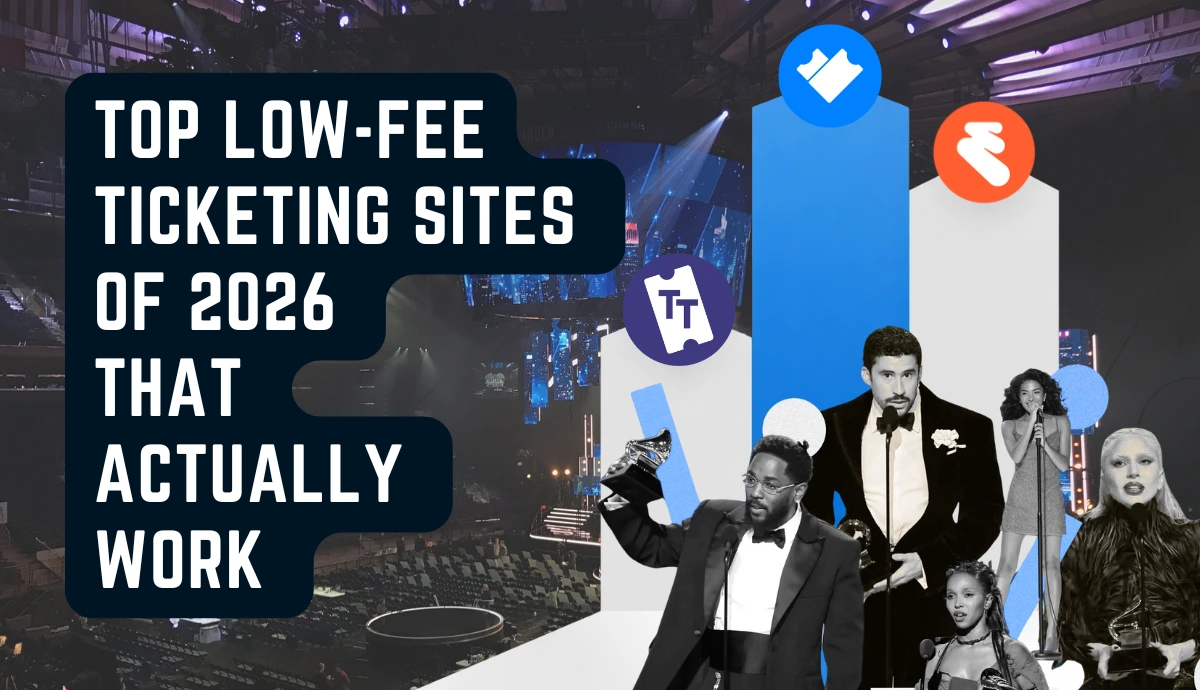
Event tickets
February 4, 2026
After Comparing 15+ Platforms, I Found the Best Low-Fee Ticketing Sites
Looking for the best low fee ticketing sites? Compare ticket platforms with the lowest fees, avoid hidden charges, and discover the cheapest way to sell tickets online in 2026.
Read more

Ashish Chandra
After Comparing 15+ Platforms, I Found the Best Low-Fee Ticketing Sites

Event tickets
January 22, 2026
How Tiered Ticket Pricing Boosts Sales Without Hurting Attendance
Learn how tiered ticket pricing works, when to use it, and how tiered ticketing helps you sell faster, increase revenue, and control access.
Read more

Ashish Chandra
Tiered Ticket Pricing Explained (With Real Examples)

Event tickets
January 13, 2026
Q: Are No Fee Tickets Actually Possible? A: Yes (2026 Guide)
Tickets without fees explained. Learn why ticket fees frustrate buyers, how no-fee tickets work, and when tickets without service charge pricing make sense.
Read more

Ashish Chandra
Q: Are No Fee Tickets Actually Possible? A: Yes (2026 Guide)

Event tickets
January 8, 2026
Tickets Without Service Charge: What Most Event Platforms Won’t Tell You
Tickets without service charge explained. Learn how organizers avoid extra fees, how it works, and when zero service charges make sense.
Read more

Ashish Chandra
Tickets Without Service Charge: What Most Event Platforms Won’t Tell You

Event tickets
November 27, 2025
QR Code Tickets: The Complete Guide to Smart Event Entry
Learn how QR Code tickets work, why they’re replacing paper tickets, and how to create them online using Ticket Generator. Simplify check-ins, prevent fraud, and manage events effortlessly.
Read more

Ashish Chandra
QR Code Tickets: The Complete 2025 Guide to Smart Event Entry | Ticket Generator

Event Planning
November 12, 2025
Raffle vs Giveaway: What’s the Difference and Which One Should You Choose?
Learn the key differences between a raffle and a giveaway. Understand how each works, their rules, and which option fits your event best.
Read more

Ashish Chandra
Raffle vs Giveaway: What’s the Difference and Which One To Choose? | Ticket Generator

Event Planning
November 10, 2025
What Does an Event Planner Do? Roles, Skills & Tools Explained
Discover what does an event planner does. From concept and budgeting to execution and attendee management. Learn key skills, duties, and why tools like Ticket Generator simplify every step.
Read more

Ashish Chandra
What Does an Event Planner Do? Roles, Skills & Tools Explained | Ticket Generator

Event tickets
November 6, 2025
Best Ticketmaster Alternative: Low-Fee Event Ticketing with Ticket Generator
Looking for a Ticketmaster alternative with no commissions or hidden fees? Discover why event organizers are switching to Ticket Generator: the all-in-one ticketing platform built for flexibility, branding, and control.
Read more

Ashish Chandra
Best Ticketmaster Alternative: Low-Fee Event Ticketing with Ticket Generator (2025)

Event Management
November 5, 2025
How to Create a Conference Landing Page: Manage Conferences Easily
Learn how to create a professional, high-converting conference landing page. This page will help attract registrations and increase attendance. Build yours quickly with Ticket Generator - no coding needed.
Read more

Ashish Chandra
How to Create a Conference Landing Page: Manage Conferences Easily

Event Planning
October 29, 2025
Top 10 Halloween Party Theme Ideas of 2026 | Ticket Generator
Discover the best Halloween party theme ideas. Learn how to create, manage, and sell event tickets easily using Ticket Generator’s all-in-one platform.
Read more

Ashish Chandra
Top 10 Halloween Party Theme Ideas of 2025 | Plan & Manage Events Easily

Event Registration
October 27, 2025
Event Landing Page: Create & Manage Events Easily | Ticket Generator
Learn how to create a high-converting event landing page that boosts attendance and ticket sales. Build yours in minutes with Ticket Generator, no coding needed.
Read more

Ashish Chandra
Event Landing Page: Create & Manage Events Easily in 2025 | Ticket Generator

Event tickets
September 11, 2025
Free Raffle Ticket Generator: Simple Raffle Tickets Now | Ticket Generator
Make professional, printable raffle tickets with stubs using a free raffle ticket generator. Choose a template, add details, auto-number simply, download, and print. If you also need event entry tickets, see Ticket Generator.
Read more

Ashish Chandra
Free Raffle Ticket Generator: Create Printable Raffle Tickets in Minutes | 100% Free
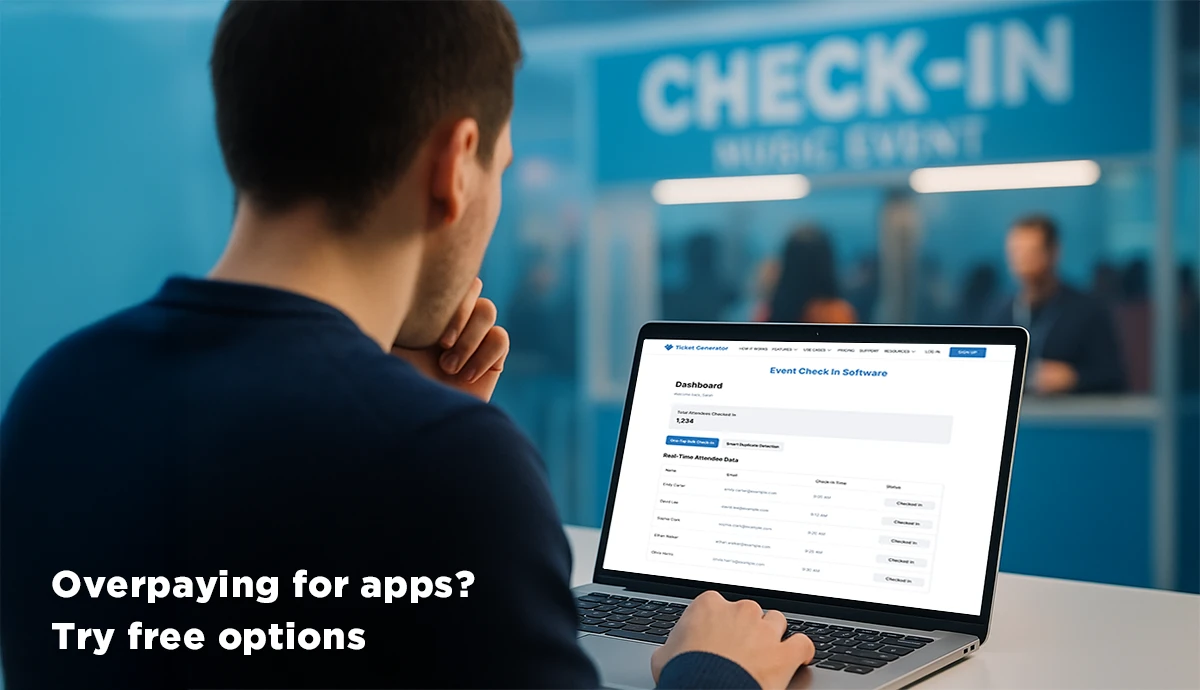
Event Registration
August 14, 2025
Event Check In Software Free: Everything You Need To Know | Ticket Generator
Get event check-in software free for small events. Discover actual features, hidden costs, and when free fails. Plus affordable alternatives.
Read more

Jayanshu Badlani
Event Check-in Software Free | Ticket Generator

Event tickets
July 29, 2025
How to Use a Free Ticket Selling Platform for Maximum Profits | Ticket Generator
Use a free ticket-selling platform to eliminate commission fees and keep more revenue. Learn strategies for maximizing profits with zero-fee ticketing
Read more

Jayanshu Badlani
Free Ticket Selling Platform Guide | Ticket Generator

Event tickets
July 29, 2025
Concert Ticket Types Demystified: Powerful Insights You Need | Ticket Generator
Explore different concert ticket types and their benefits. Learn about general admission, VIP, reserved seating, and more to optimize your event strategy today
Read more

Jayanshu Badlani
Concert Ticket Types Explained | Ticket Generator

Custom Event Tickets
July 15, 2025
Non-Profit Event Tickets That Drive Results and Donations | Ticket Generator
Transform your non-profit event tickets into powerful fundraising tools. Learn tiered pricing, donation strategies, and convert buyers into donors.
Read more

Jayanshu Badlani
Non-Profit Event Tickets | Ticket Generator
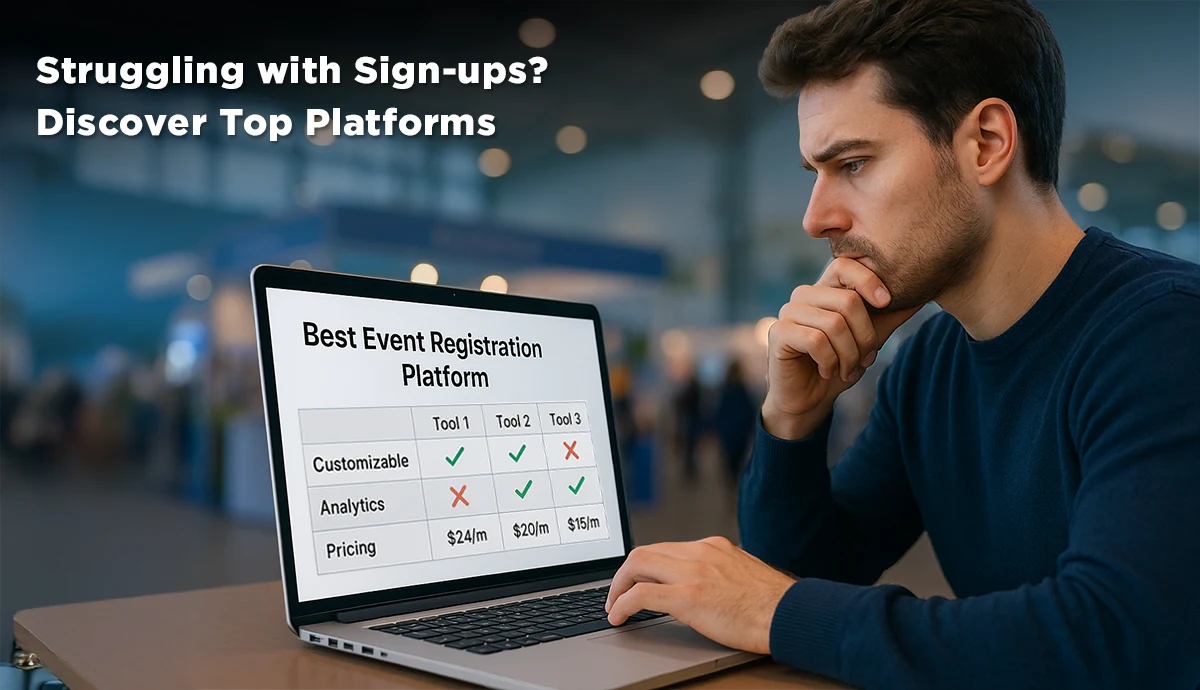
Event Registration
July 15, 2025
How to Choose the Best Online Event Registration System in 2025 | Ticket Generator
Discover the best online event registration system for seamless attendee management. Compare top platforms, features, and pricing to boost your events.
Read more

Jayanshu Badlani
Best Online Event Registration System | Ticket Generator

Event Registration
July 14, 2025
Event Registration Platforms for Nonprofits That Drive Results | Ticket Generator
Discover top event registration platforms for nonprofits. Streamline ticketing, boost attendance, and manage events effortlessly with proven solutions
Read more

Jayanshu Badlani
Best Event Registration Platforms for Nonprofits | TG

Event Registration
July 2, 2025
Event Booking System Made Easy | Ticket Generator
Effortlessly manage registrations with the event booking system. Customize event pages, track attendees, and get real-time insights for flawless events
Read more

Jayanshu Badlani
Event Booking System Made Easy | Ticket Generator

Event tickets
June 27, 2025
How to Sell Tickets Online Easily | Ticket Generator
Discover how to sell tickets online with ease. Secure payments, simple setup, and real-time analytics to boost your event’s ticket sales
Read more

Jayanshu Badlani
Sell Tickets Online Easily & Securely | Ticket Generator

Event Registration
June 19, 2025
Conference Registration Platform: Everything You Need to Know | Ticket Generator
Learn what a conference registration platform is, why it matters, and how it simplifies event organization, ticketing, and attendee experience
Read more

Jayanshu Badlani
Conference Registration Platform Guide | Everything to Know

Event tickets
June 17, 2025
Unlock Savings: Ticketing Platforms with Lowest Ticket Fees | Ticket Generator
Discover platforms offering the lowest ticket fees for events. Save more on every sale and keep your profits where they belong
Read more

Jayanshu Badlani
Lowest Ticket Fees for Events | Ticket Generator

Event Management
June 17, 2025
Everything You Need to Know About the Best Event Management Software | Ticket Generator
Explore the best event management Software to plan, promote, and track events in 2025. Compare features, pricing, and integrations
Read more

Jayanshu Badlani
Best Event Management Software in 2025 | Ticket Generator
.webp)
Event Registration
June 12, 2025
Event Registration Platforms: How to Choose the Right One | Ticket Generator
Choose from leading event registration platforms that simplify signup processes. Explore user-friendly tools with powerful event planning features
Read more

Jayanshu Badlani
Event Registration Platforms 2025 | Ticket Generator Guide
.webp)
Design Tickets
June 2, 2025
Graduation Party Invitations: How To Design Invites In Minutes | Ticket Generator
Create stunning graduation party invitations in minutes! Learn design tips, explore styles, and choose between digital vs printed invites
Read more

Jayanshu Badlani
Graduation Party Invitations: Complete Design Guide
.png)
Event Registration
May 30, 2025
Event Ticketing Platforms: How to Choose the Right Solution | Ticket Generator
Looking for the right event ticketing platform? This guide shares expert tips, real examples, and key features to help you make a confident choice
Read more

Jayanshu Badlani
Best Event Ticketing Platforms | Ticket Generator Guide
.webp)
Event tickets
May 22, 2025
Create Event Tickets With Barcode Easily And Securely | Ticket Generator
Create event tickets with barcode via a barcode ticketing system, fast, secure check-ins. Upgrade to QR Codes for links and analytics. Full guide inside
Read more

Jayanshu Badlani
Create Event Tickets with Barcode Easily | Ticket Generator
.webp)
Design Tickets
May 8, 2025
How to make raffle tickets: Quick Professional designs | Ticket Generator
Learn how to make raffle tickets that look professional using online tools, Excel, and smart design tips—perfect for any fundraiser or event
Read more

Jayanshu Badlani
How to Make Raffle Tickets: Easy Steps & Pro Tools

Design Tickets
April 18, 2025
How to Make Homemade Raffle Tickets: The Ultimate DIY Guide for Custom Raffle Tickets and More
Learn how to make homemade raffle tickets with our step-by-step guide. Save money with DIY tickets using Excel and online templates for your fundraiser
Read more

Jayanshu Badlani
Homemade Raffle Tickets: The Ultimate DIY Guide

Design Tickets
April 17, 2025
How to Make Raffle Tickets with Numbers: A Step-by-Step Guide
Learn how to make raffle tickets with numbers using Excel and online platforms. Create professional, numbered tickets for your event with our complete guide
Read more

Jayanshu Badlani
How to Make Raffle Tickets with Numbers: Step-by-Step Guide

Event Management
April 1, 2025
Is Eventbrite pricing worth it?—This is what people are saying
Understand Eventbrite pricing structure and hidden costs. Find concise insights on ticket fees to plan your event budget effectively
Read more

Jayanshu Badlani
Eventbrite Pricing & Features | Ticket Generator

Event Planning
April 1, 2025
21 Event Marketing Ideas That Will Blow Your Mind
Discover top event marketing ideas to boost ticket sales and attendance. Learn how to sell out every event with the right strategies.
Read more

Jayanshu Badlani
Event Marketing Ideas | Ticket Generator

Event Planning
April 1, 2025
How to Plan a Concert Like a Pro (Even If It’s Your First) | Ticket Generator
Planning a concert comes down to timing, budgeting, promotion, and ticketing. Learn how successful organizers plan concerts that actually sell out.
Read more

Jayanshu Badlani
How to Plan a Concert Like a Pro (Even If It’s Your First)

Event Planning
April 1, 2025
How to Plan Successful Corporate Events: The Complete Roadmap
Learn the art of corporate event planning from types and budgeting to decoration and marketing. Start your event planning business with our comprehensive guide
Read more

Jayanshu Badlani
The Ultimate Corporate Event Planning Guide: Types, Tips & Strategies

Event Planning
April 1, 2025
Best Wedding Planning Guide — Answering All Your Necessary Questions
Discover the best wedding planning guide to help you organize, manage, and enjoy every step of your dream wedding effortlessly
Read more

Jayanshu Badlani
Best Wedding Planning Guide for Every Couple

Event Management
April 1, 2025
How to Organize a Comedy Show: A Complete 12-step Guide
Learn how to organize a comedy show with expert tips on budgeting, venue selection, and talent. Plan a comedy show that sells out every time
Read more

Jayanshu Badlani
Organize a Comedy Show Guide | Ticket Generator

Event tickets
April 1, 2025
Event Ticket Pricing Explained: How to Set the Right Price?
Event ticket pricing depends on costs, demand, and audience value. Learn how to set the right ticket price to increase sales without underpricing.
Read more

Jayanshu Badlani
Event Ticket Pricing Explained: How to Set the Right Price?

Event Planning
April 1, 2025
Learn How to Make a Budget for an Event: Tips and Tricks Included
Learn how to make a budget for an event or refine it further. Example, pro tips, and tricks are included with clear instructions.
Read more

Jayanshu Badlani
How to Make a Budget for an Event Made Easier

Event Planning
April 1, 2025
Food Festival Planning Guide: Learn What Actually Works!
Many food festivals struggle due to poor layout, pricing, or promotion. Learn the common planning mistakes that reduce turnout and sales.
Read more

Jayanshu Badlani
Food Festival Planning Guide: Learn What Actually Works!

Event Planning
April 1, 2025
Mount Abu Winter Festival: Event Planning Lessons and Inspirations
Learn key event planning insights from the Mount Abu Winter Festival. Use these tips to create memorable and successful events of your own
Read more

Jayanshu Badlani
Mount Abu Winter Festival: Event Planning Lessons

Event Management
April 1, 2025
Sunburn Event Management: How To Organize An Event Under Sunburn
Discover Sunburn event management tips. Learn how to collaborate, plan, and manage a Sunburn event with proven strategies and actionable steps
Read more

Jayanshu Badlani
Sunburn Event Management Guide | Ticket Generator

Event Management
April 1, 2025
15 Hottest Wedding Venues in Delhi NCR - A Detailed Analysis
Discover the top 15 wedding venues in Delhi NCR, featuring capacities, costs, facilities, and tips. Find the perfect venue to match your vision and budget
Read more

Jayanshu Badlani
Top 15 Wedding Venues in Delhi NCR for Your Dream Day

Event Planning
March 28, 2025
45+ Top Raffle Prize Ideas—Gift Baskets and More
Explore 45+ creative raffle prize ideas including raffle baskets, tech gifts, and more. Perfect for fundraisers, school events, and parties!
Read more

Pooja Jena
45+ Raffle Prize Ideas: Gift Baskets & More to Win

Event Management
March 28, 2025
Online Ticket Management Made Easy for Event Planners
Discover the best online ticket management tools to simplify event ticketing. Learn how to prevent fraud, boost sales, and enhance attendee experiences with secure, automated ticketing platforms.
Read more

Pooja Jena
Online Ticket Management: The Ultimate Guide for Event Planners
.png)
Design Tickets
March 26, 2025
Simplify Event Management With A Reliable Digital Ticket Maker
Streamline ticketing with a digital ticket maker. Design, distribute, and track tickets instantly—no printing needed and zero stress
Read more

Jayanshu Badlani
Simplify Event Planning With a Digital Ticket Maker

Design Tickets
March 24, 2025
How to Create Lottery Tickets: Simplify Your Ticketing Process Instantly
Learn how to create lottery tickets with ease using digital tools. Discover secure, fast, and smart ways to manage your next lottery online.
Read more

Jayanshu Badlani
How to Create Lottery Tickets Online Easily

Event tickets
March 21, 2025
30 Exciting Raffle Ideas–Unique Types, Prizes & Gift Baskets
Discover 30 creative raffle ideas to make your event engaging! Learn how to set up raffles, pick the best prizes, and create enticing raffle baskets.
Read more

Pooja Jena
30 Exciting Raffle Ideas – Unique Types, Prizes & Gift Baskets
.png)
Design Tickets
March 17, 2025
How to Make Admission Tickets: Professional Tutorial | Ticket Generator
Discover how to make admission tickets with modern ticketing tools. Create secure, custom event tickets in minutes—no design skills needed!
Read more

Jayanshu Badlani
How to Make Admission Tickets Online | Ticket Generator
.png)
Event tickets
March 14, 2025
How To Make Printable Raffle Tickets Online: Easy 6-Step Guide
Learn how to create, print, and sell printable raffle tickets online in 6 easy steps. Get free templates, design tips, and fraud prevention techniques.
Read more

Pooja Jena
How to Make Printable Raffle Tickets Online – Easy 6-Step Guide

Design Tickets
March 12, 2025
23+ Free Printable Event Tickets With Tips and Tricks
Get 23+ free printable event ticket templates for concerts, parties, sports, and more. Learn how to print tickets, add security features, and streamline ticket distribution.
Read more

Pooja Jena
23+ Free Printable Event Ticket Templates










