The big day is coming fast! Your students are about to walk across the stage in caps and gowns.
Now comes another big job—planning a celebration that matches their achievement.
But between booking the venue, arranging food, and sorting guest lists, who has time to design perfect graduation party invitations?
The good news? You don’t need hours or design skills. The right graduation party invite sets the tone for your event and helps everything run smoothly.
Gone are the days of printing invites by hand. With modern tools, anyone can create stylish graduation celebration invitations in minutes.
Whether you're planning a campus event or formal dinner, this guide will show you how to design a graduation celebration invite that impresses stakeholders and saves time.
A. Graduation party tickets: Do you need them?

Planning your graduation event involves a lot of decisions. One key question is: Do you need formal graduation party tickets?
Let’s break it down.
1. When tickets make sense
Use graduation party tickets if:
- The venue has a guest limit
- You need a headcount for food or chairs
- You want to control who enters
- You’re hosting different groups (students, families, staff)
Graduation celebration invitations that also act as tickets help things go smoothly. Guests know what to expect, and your team stays organized.
2. Making the ceremony feel special
A good graduation party invitation makes the day feel more important. It also shows that you planned the event with care.
Tickets can:
- Make the event feel official
- Be a keepsake for families
- Set your event apart from casual parties
- Show your attention to detail
Well-made graduation celebration invitations also help more people show up. Guests are more likely to attend if the invite looks professional.
3. Supporting safety and access control
For many schools, graduation events need security protocols. Using graduation celebration invitations as tickets helps your team manage entry points and guest flow.
It ensures only invited guests attend and that safety rules are followed—without extra stress.
Now that you understand ticketing needs, let's examine what makes an effective graduation invitation design.
B. What makes a great graduation party invitation?

Not all graduation party invitations are equal. Some get ignored. Others become keepsakes.
What’s the difference? Great graduation celebration invitations include four key things that make them work for schools and event teams.
1. Branded: Reflect your institution’s identity
Your invite should look and feel official. Add your school’s logo, use your colors, and include the graduation year.
Think about what makes your school unique. Maybe it’s a landmark, your motto, or a classic symbol. Use it in a clean, simple style that reflects your school well.
Graduation party invites that show clear branding are more recognizable and professional.
2. Eye-catching design: Make sure people show up
You don’t need fancy design skills to create a good-looking invite. Simple layouts with strong contrast work best.
Stick to your school colors and pick fonts that are easy to read—especially on phones or small screens. Use bigger font sizes and clear headings.
The goal? Make your graduation party invitation easy to read and hard to ignore.
3. Essential info: Tell guests what they need to know
Every graduation celebration invite should answer basic questions:
- When is the ceremony?
- Where is it happening?
- What time should guests arrive?
- Where should they park?
- Do they need to bring tickets?
Put the key details at the top. Avoid clutter or buried info. When hundreds of guests are attending, clarity matters most.
4. Practical: Support the event, not just decorate it
The best graduation party tickets do more than look good. They help your event run better.
Clear, well-made invites reduce confusion. They build excitement. They also cut down on emails and calls asking for info.
Whether you're sending digital invites or printed cards, make sure your graduation celebration invitation does the job well.
C. How to design graduation party invitations in minutes

You don’t need design skills or expensive tools to create great graduation party invitations.
With the right platform and a clear plan, your team can make professional invites fast—without stress.
Follow these simple steps to get it done.
1. Plan your event details
Before you design anything, know what your event needs:
- How many people will attend?
- Will it be formal or casual?
- Do you need separate graduation party tickets for students, staff, or families?
Write down your venue rules, headcount limits, and guest types. This makes design choices easier later.
2. Pick your design tool

Choose a platform made for event tickets or graduation celebration invitations.
Look for:
- Ready-made templates
- Easy color and text editing
- Support for adding photos or logos
Some tools also offer ticket tracking, QR Codes, and instant delivery—all useful for large school events.
3. Log in and set up your event
.webp)
Sign in to the platform with your official email or credentials.
Click “create new event” and start entering basic info. This is where your invite design and ticket setup will begin.
4. Enter key event details
.webp)
Add the must-know information for your invite:
- Event name (use your school’s full graduation title)
- Date and time
- Location
- Ticket types (if different for guests, students, staff)
This keeps your graduation celebration invitation clean and consistent across all formats.
5. Design your ticket or invite
.webp)
You have two options:
- Use a template and edit it with your school branding
- Start from scratch and add your logo, colors, and ceremony details
Whichever you choose, make sure the important stuff is easy to see: event name, time, location, and instructions.
Graduation party tickets often include QR Codes for check-in, so make sure they’re clear and easy to scan.
6. Set up your event portal

Once your invite is ready, build your event page:
- Add maps and parking info
- Include what guests should bring
- Share contact details for help
- Ask about special needs during registration
A well-organized event page answers common questions and helps guests feel prepared.
7. Launch your invite system
When your page is set, generate the event link. Share it by:
- Student portals
- Alumni newsletters
- Social media
Always test your link before sending it to everyone.
8. Track and manage tickets
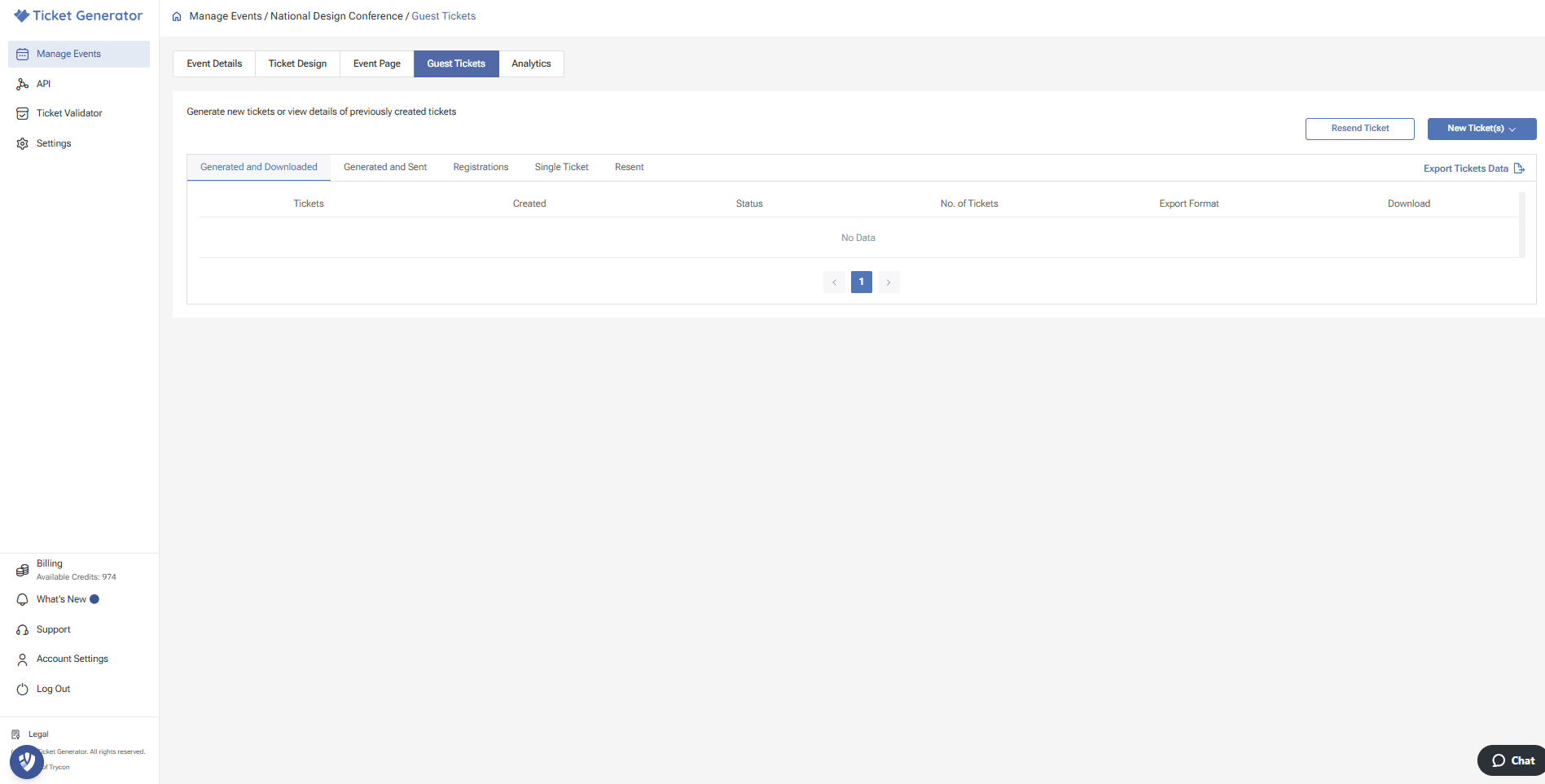
Use the dashboard to watch sign-ups in real time. You can:
- Resend lost graduation party invites
- Export guest lists
- Track ticket scans on event day
This helps your team stay on top of everything.
9. Review your event data

After the event, look at your metrics:
- How many people registered?
- Which group had the highest attendance?
- Which channels brought in the most guests?
These answers help you improve future graduation celebration invitations.
By following these simple steps, your team can create polished, effective graduation party invitations in minutes—not hours.
D. Digital vs printed graduation party invitations

One big choice every school must make: should you send digital or printed graduation party invitations?
Both have pros and cons. Your timeline, budget, and guest list will help you decide what works best. Here's how they compare:
1. What to think about
Cost: Digital graduation party invitations cost almost nothing with no printing or postage. Printed graduation party invites add up quickly when sending to hundreds of people.
Speed: Need invites right away? Digital graduation celebration invitations go out instantly. Printed cards need time for design, printing, and mailing.
Making changes: Digital graduation party tickets let you update details anytime. With printed invites, once they're mailed, you can't fix mistakes.
Guest types: Students and staff respond well to digital graduation celebration invite options. Board members and older guests often prefer printed cards.
Going green: Digital graduation party invitations create no paper waste. Printed options use paper, ink, and shipping resources.
2. Best plan: use both
Many schools use both types for their graduation party invitations. They send digital tickets to students, faculty, and staff. Then they mail nice printed cards to board members, donors, and VIP guests.
This saves money while making sure everyone gets your graduation party tickets in the way that works best for them.
E. Top tools and resources

Choosing the right tool helps you create graduation party invitations quickly. Here’s a simple comparison of three popular options to make your decision easier:
Quick comparison:
a. Ticket Generator
- Fast and secure with instant delivery
- Automatic tracking and validation features
- Ideal for digital ticketing
b. Canva
- Highly customizable designs
- Easy editing, but manual ticket handling required
- Best for visually attractive graduation celebration invitations
c. Adobe Express
- Professional-quality design options
- Easy to use but lacks integrated security features
- Good for polished invitations, manual distribution only
Choosing the right tool depends on your event’s needs.
If you need fast, secure, and trackable digital tickets, Ticket Generator is a smart choice.
It helps you avoid common problems like checking tickets by hand or fixing last-minute guest issues.
No matter which tool you use, the goal stays the same—create simple, clear, and professional graduation party invitations that make your event a success.
F. Users also ask

Here are quick answers to common questions about graduation party invitations:
1. When should you send graduation party invitations?
Send your graduation celebration invitations 3-4 weeks before the event. This gives guests enough time to plan and ensures higher attendance rates.
2. What details should a graduation party invite include?
Great graduation party invitations clearly state the event’s date, time, exact location, dress code (if applicable), and instructions about tickets or entry.
3. Digital or printed graduation party tickets—which is better?
Digital graduation party tickets offer instant delivery, real-time tracking, and lower costs. Printed tickets feel more traditional and personal, but take more time and money.
4. How do you handle lost digital tickets?
Digital ticket platforms typically let you resend lost graduation party tickets instantly by email or SMS, reducing stress for guests and event staff.
5. Can I use QR Codes on graduation celebration invitations?
Absolutely. QR Codes on your graduation celebration invites make check-in fast and secure. Guests can simply scan at entry.
G. Conclusion

Planning a graduation event takes time and effort—but your graduation party invitations don’t have to add to the stress.
With the right tools, you can create clear, polished, and professional graduation celebration invitations in just minutes.
Whether you choose digital or printed invites, focus on:
- Clear event details
- Strong school branding
- Easy delivery and guest access
- A smooth check-in experience
Tools like Ticket Generator make it easy to track guests, send invites instantly, and keep your event running on time.
Remember: your graduation party invite is the first impression of your event. When it looks great and works well, guests feel excited and informed.
Start designing today—and make your graduation celebration easy to plan and hard to forget.

.webp)




.gif)

.webp)



