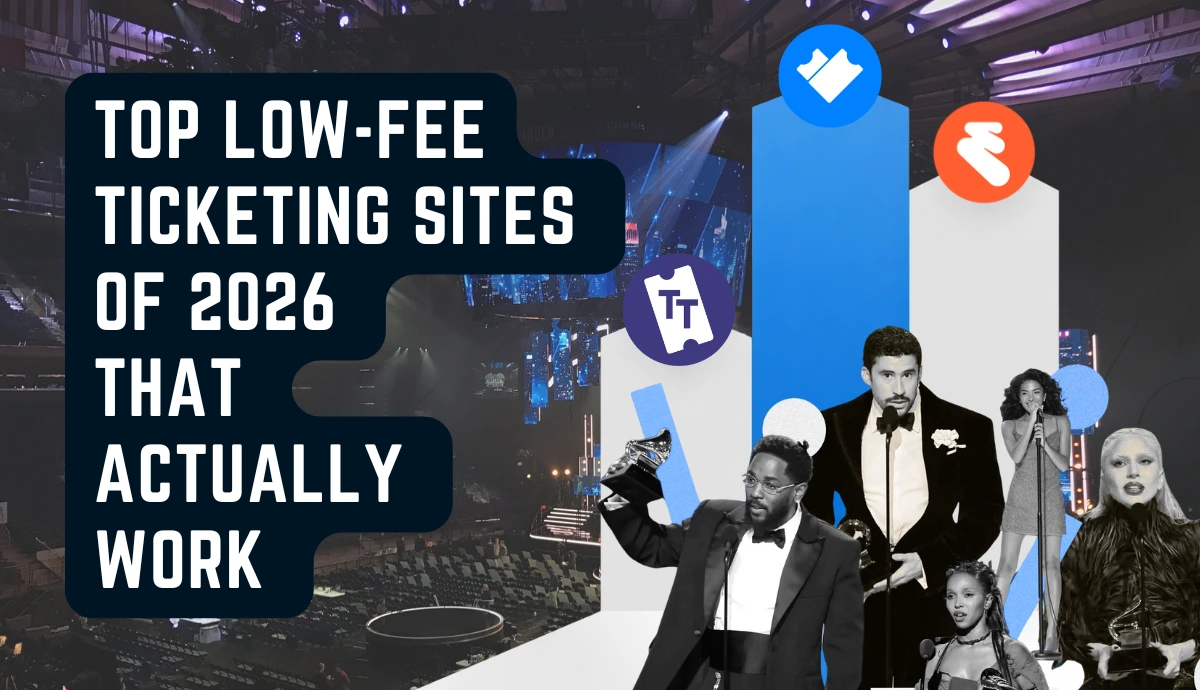Need to create event tickets with barcode that scan in seconds?
Long entry lines, fake tickets, and not knowing how many people actually showed up, these common event problems waste time and cost money for both organizers and attendees. Barcode ticketing fixes all three at once. With a quick scan, staff get secure, fast entry tracking for every person who walks through the doors. No more fake tickets. No more endless lines. No more guessing about attendance.
But as events grow, organizers might hit the limits of what barcodes can do. That's when many make the upgrade to QR Codes – the more powerful cousin of the traditional barcode.
This guide will show you:
- How to use a barcode ticket generator to design professional tickets in minutes
- When your event might need something more powerful than barcodes
- Simple tools and tips that make the whole process easy
Whether it’s a first small event or a growing series, you’ll walk away with everything needed to issue secure tickets and speed entry. Let’s dive into barcode ticketing basics.
A. Barcode ticketing power & basics

Before we dive into the five-step build, here’s a quick look at why a barcode ticketing system still rules the entry gate, fast scans, simple tech, and costs that stay low even as crowds grow.
1. Speeds lines: Get people in faster
Nobody likes waiting in line. With a barcode ticketing system, checking each guest takes just seconds instead of the lengthy process of manual checks.
Entry lines move much faster, turning what could be a frustrating wait into a smooth start to the event experience. Attendees will notice and appreciate the difference.
2. Track attendance: Know the numbers
How many people actually showed up to the last event? With an e-ticket generator, organizers know exactly from the data. This data helps planners decide how many staff members to hire and how much food to order for future events.
3. Reduces staff needs: Save on labor costs
Traditional ticket-taking is slow. Staff must check tickets, mark them as used, and manage entry. One person with a scanner can process many attendees quickly and efficiently. This frees organizers to reassign staff to other important areas or run with a smaller team.
4. Creates a professional image: Impress attendees
Events that use barcode ticket scanning look more organized and tech-forward. Guests associate barcodes with well-run concerts and major venues, which can boost reviews and word-of-mouth.
5. Best formats: What works well
Not all barcodes are created equal. For event tickets, these formats work well:
- Code 128: Encodes letters and numbers, works with most scanners, and is reliable.
- EAN-13: If you use only numbers (like order IDs), this format prints slightly smaller barcodes.
When in doubt, Code 128 is the go-to choice for barcode ticketing systems.
Ready to create event tickets with barcode?
Now that the benefits and basics of barcode ticketing are clear, it’s time to put this knowledge into action. Creating professional-looking tickets with functional barcodes is simpler than many organizers think.
In the next section, you’ll see a five-step process to add barcodes, even beginners can create secure, scannable tickets that deliver all these benefits.
B. Add a barcode in 5 steps

Creating professional barcode tickets is easier than many people think. Here's how to do it in five simple steps:
1. Pick a generator

Several good options exist:
- TEC-IT Barcode Generator: A free online tool that's simple and straightforward. Perfect for creating just a few tickets.
- Canva with barcode add-on: If ticket designs are already in Canva, their barcode generator add-on makes it super easy to drop barcodes right into designs.
- Desktop software: Programs like Adobe InDesign or Illustrator have plugins for creating barcodes. These work well for larger events where many unique barcodes are needed at once.
For beginners, TEC-IT's online barcode ticket generator is recommended. It's free and doesn't require any design skills.
2. Encode the right information

The barcode needs to contain unique information for each ticket. Most commonly, this includes:
- Order ID (e.g., "ORD12345")
- Ticket ID (e.g., "TIX9876")
- Seat location for assigned seating (e.g., "SEC-A-ROW5-SEAT12")
Keep it simple but unique. For most events, just the order ID is enough. The barcode ticketing system will match this ID to the database that contains all the ticket details.
3. Download and check the quality
.webp)
Most free online barcode ticket generators have a simple download button. When getting the barcode:
- Click the download button or link
- Save the barcode image (usually comes as PNG or GIF)
- Check that bars are clear and crisp - no blurriness
- Make sure it's at least 1 inch (25mm) wide when printed
- Test scan it with a phone app before creating all the tickets
If using professional design software, you can create barcodes directly within those programs for better control over quality and size.
Remember, a barcode that doesn't scan is just a bunch of useless lines on a ticket.
4. Add it to the ticket design

Place the barcode on the ticket where it:
- Aligns vertically on the left or right side
- Has white space around it (at least 0.25 inches or 6mm)
- Won't get damaged when folded
- Leaves the center area free for event details
Import the barcode image into your design tool and position it on the side. This makes scanning easier while maximizing space for important ticket information.
5. Save as PDF or PNG and distribute
Finally, save the complete ticket design in a format that's easy to distribute:
- PDF: Best for tickets that will be printed
- PNG: Good for digital tickets that will be displayed on phones
For the most professional results, create a multi-page PDF where each page contains a unique ticket with its own barcode. This makes it easy to print multiple tickets at once.
If sending digital tickets, make sure the barcode is clearly visible on the screen. Some barcode ticket systems allow direct emailing of tickets to attendees, complete with all the necessary information and scannable codes.
What comes next?
Now that the event tickets have barcodes, it's time to set up scanning. The best barcode tickets need good scanners and a simple process.
Without the right setup, even perfect barcodes won't work well. The next section shows how to pick scanners and set up a smooth entry system that makes the most of these new barcode tickets.
C. Set up rapid barcode scanning

Once you create event tickets with barcode, you need scanners that keep entry smooth and data reliable.
Here’s how to get set up the right way:
1. Choose your scanner
Not every event needs fancy equipment. Here are the best scanner types to choose from:
- Phone apps – Great for smaller events. Just install a scanner app that reads barcodes and connects to your ticket list. Some apps can even check people in and update your guest list live.
- USB handheld scanners – These plug into laptops or tablets and are super fast. They're perfect for mid-size events or when you want a wired, stable option.
Choose what matches your crowd size and team setup. For most events, a mix of handheld and mobile scanners works best.
2. Online vs offline scanning
Most barcode ticketing systems work best with Wi-Fi. But don’t panic if the connection drops.
Many scanners and apps save the scans offline. They store each check-in on the device and sync back once the internet comes back. It’s smart to test this before event day.
If you’re in a spot with weak signals, like outdoor fields or old buildings, make sure your system supports offline scanning.
3. Run a test before the event
Never wait until the doors open to try your system.
- Create 10 test tickets
- Print or send them to your team
- Scan them using the real setup
- Watch for any glitches or slowdowns
This dry run helps you spot problems before they become real issues. It’s the best way to catch errors in barcode printing, scanner settings, or internet hiccups.
D. Simple steps for smooth ticket check-ins

A well-planned barcode ticketing system helps your event start strong. When you create event tickets with barcode, these steps make sure everything runs like clockwork.
1. Set up early
Come in early to test your scanners, print a few extra barcode tickets, and walk through the plan with your team. Most scanning issues happen when setup feels rushed, so take your time and stay ahead.
2. Train your team
A good team is your best asset. Make sure staff know how to:
- Use the app or scanner you used to create event tickets with barcode
- Handle a scan that fails or flashes red
- Check a guest in manually, if needed
With a quick training session, your team will be ready for anything.
3. Use clear signage
Help your guests help you. Signs that say things like “Scan Your Ticket Here” or “Phones Ready” make things go faster.
Remind guests to:
- Brighten their phone screen
- Zoom in on the barcode ticket
- Hold the ticket steady under the scanner
Small reminders make a big difference, especially when you're scanning hundreds of tickets.
4. Keep a backup plan
Even the best barcode ticketing setup can hit a bump. That’s why it’s smart to keep:
- A printed guest list
- A backup phone with a barcode ticket generator app
- An extra scanner or power bank nearby
Guests will remember how smooth things felt, even when things didn’t go 100% as planned.
5. Place scanners wisely
Avoid crowding by setting up your scanners in smart spots. If you're using mobile scanners or gate kiosks, spread them out to keep things flowing.
This is where a flexible barcode ticketing system shines, it lets you adjust on the fly, especially at busy entrances.
E. Common use cases for barcode ticketing systems

Thinking about using a barcode ticketing system? When you create event tickets with barcode, these real-world situations show the payoff.
1. School play with assigned seating
A school hosting a play used barcode tickets to manage entry and seating. Each ticket had a seat number in the barcode. Volunteers scanned tickets at the door using USB scanners. It helped guests find seats quickly and gave staff a complete list of attendees.
2. Small concert with limited capacity
A local band issued digital barcode tickets using a free barcode ticket generator. They scanned each ticket at the door with a mobile app. This stopped anyone from reusing the same ticket and helped them keep track of how many people entered.
3. Fundraiser with digital-only entry
A nonprofit hosted a quick fundraiser and emailed digital barcode tickets to guests. At the event, volunteers used a scanning app on their phones to check tickets as attendees arrived. No one had to print anything. Entry was fast, smooth, and completely paper-free, even with a small team.
F. Why some events outgrow barcode tickets and what to do next

Barcode ticketing systems work great for most events. They're fast, simple, and easy to set up. But what happens when your event needs a little more?
That’s when QR Codes come in. They're not just a fancier version of barcodes, they do things barcodes simply can’t.
Here are a few signs it might be time to upgrade:
1. You need more than just a ticket ID
A barcode ticket holds basic info like an order number. But what if you want to include seat assignments, access levels, or even a link to your event app?
QR Codes can handle all of that and more. They’re built for flexibility.
2. Your tickets are digital-first
Barcodes are long and horizontal. They don’t always fit cleanly into mobile ticket layouts. QR Codes are square, compact, and perfect for screens.
If most of your audience shows tickets on their phones, QR is often the better fit.
3. Scanning feels clunky
Barcodes need to be lined up just right. If someone tilts their phone or hands you a crumpled printout, scanning slows down.
QR Codes can be scanned from any angle. That means fewer delays and a faster flow at the gate.
4. You want to do more with each scan
Barcodes just check people in. QR Codes can go further. You can use them to link to:
- Your event schedule
- VIP lounge info
- Post-event surveys
- Real-time maps or updates
If your event needs more flexibility or features than a standard barcode ticketing system can offer, switching to QR Codes might be the right move.
Tools like Ticket Generator make it easy to create secure, scannable QR Code tickets without needing complex software. It's a simple upgrade that can make a big difference as your events grow.
G. Users also ask

1. Do I need expensive equipment to scan barcode tickets?
Not at all. For small to mid-size events, a smartphone with a scanner app or a basic USB handheld scanner works just fine.
2. Can I use barcode tickets for digital entry?
Yes. Most barcode ticketing systems support digital tickets that guests can show on their phones. Just make sure the barcode is large, clear, and high contrast.
3. What happens if my internet goes down during check-in?
Good systems allow for offline scanning. The data syncs once the internet is back. Always test this feature before your event starts.
4. Are barcodes better than QR Codes?
Not better, just different. Barcode tickets are simple and reliable. QR Codes offer more flexibility and can hold more information. Your choice depends on your event's needs.
5. Where can I create QR Code tickets easily?
If you're ready to switch from barcodes to QR Codes, platforms like Ticket Generator make it easy. You can design and send QR Code tickets without needing any design or coding experience.
H. Conclusion

From stopping fake tickets to speeding up entry, a good barcode ticketing system helps events run smarter, not harder. Whether you're planning a concert, school play, or nonprofit fundraiser, secure digital tickets can make the experience better for both guests and staff.
And if your event needs more than barcodes can offer, upgrading to QR Codes is a simple next step. Tools like Ticket Generator make it easy to create both barcode and QR Code tickets, giving you full control without extra hassle.
Start simple. Stay secure. And build your next event on a system that works.

.webp)







.gif)