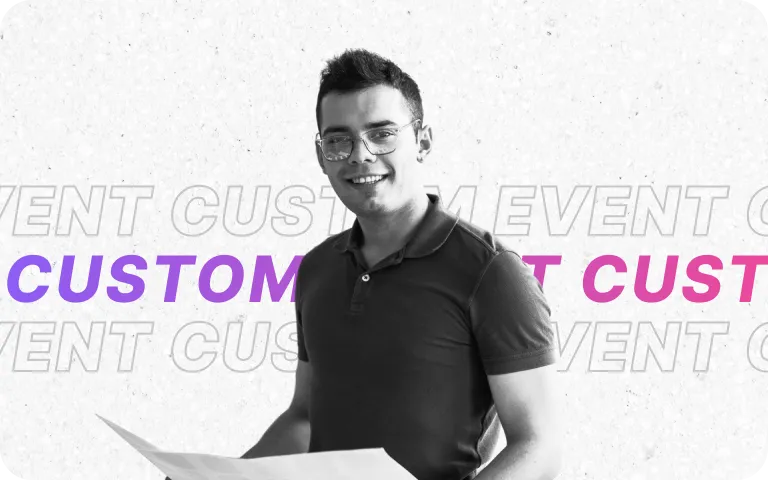Ticketing that's easy as pie
Simpler than making instant noodles
Customize tickets with your branding, logos, and event details using ready-made templates or upload your own designs. Send tickets automatically via SMS, WhatsApp, or email.
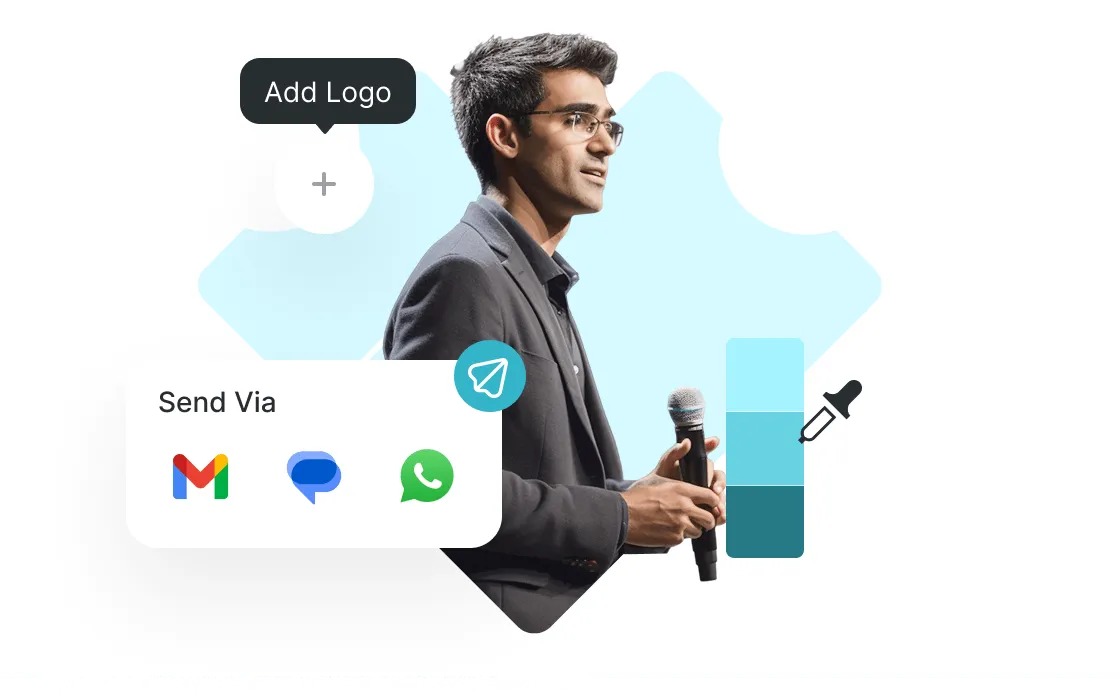
Pocket every penny
Keep 100% of your ticket sales. Ticket Generator integrates with your Stripe, PayPal, or Razorpay account so payments go directly to you. No hidden charges or platform fees.
-min.webp)
Your tickets, your way
Easily create multiple ticket types such as General Admission, VIP Passes, Early Bird Specials, and more. Tailor each ticket to meet your event's specific needs.
-min.webp)
Data that gives you superpowers
Get live insights on attendee registrations, ticket sales, and event check-ins. Export comprehensive, reports to measure success, identify trends, and plan smarter for future events.
-min.webp)
Wallet-happy ticketing
No subscriptions. No recurring costs. Just a simple, pay-as-you-go model that grows with your event needs. Pay only for what you use. Nothing more, nothing less.
-min.webp)
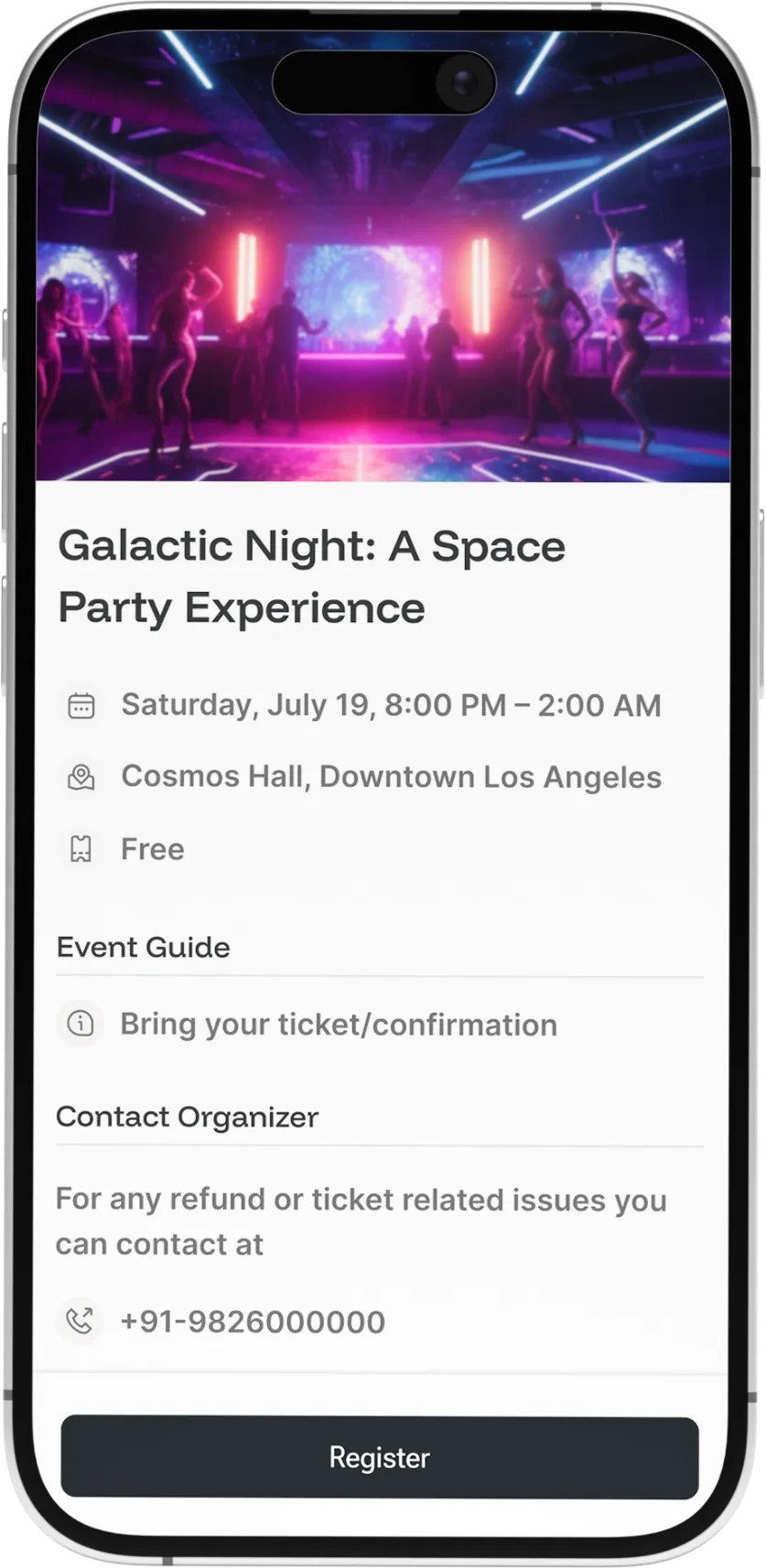
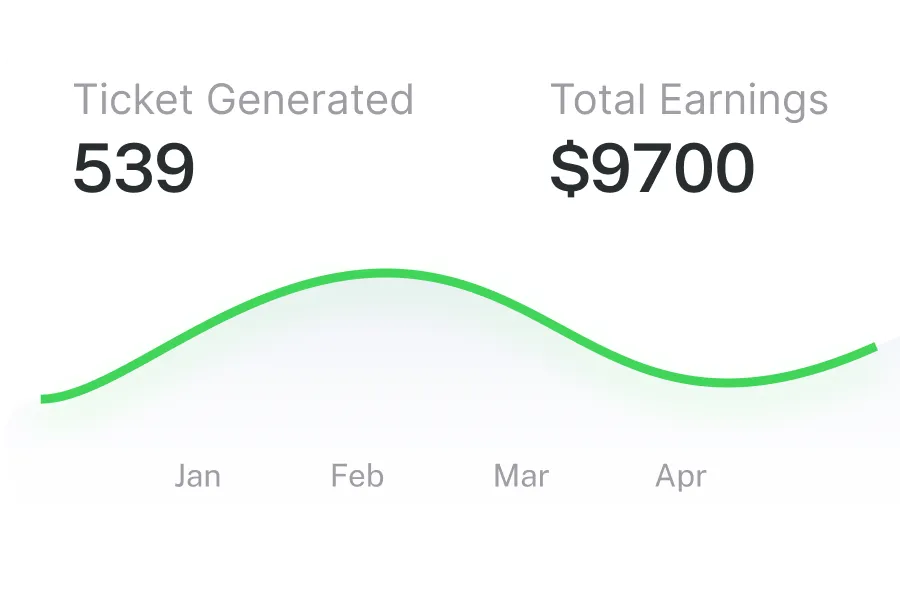
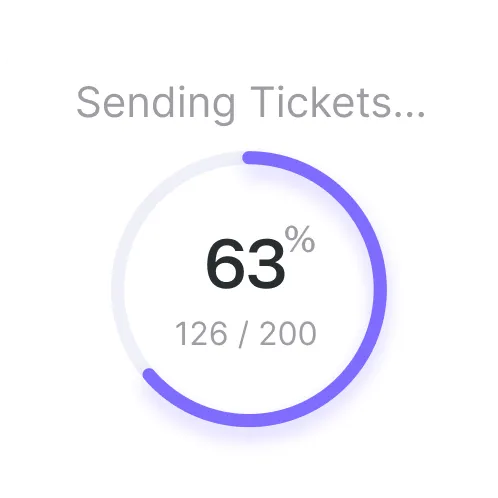

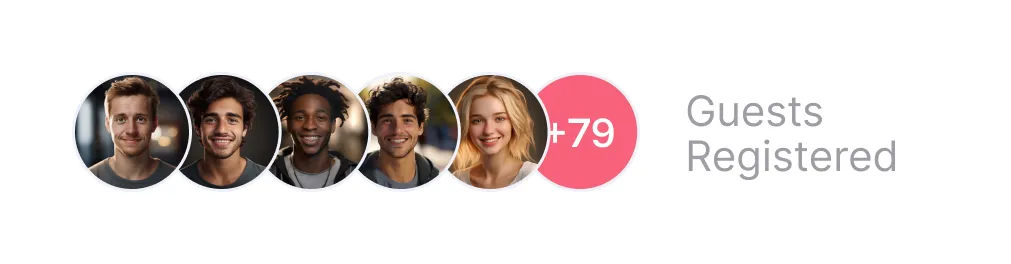

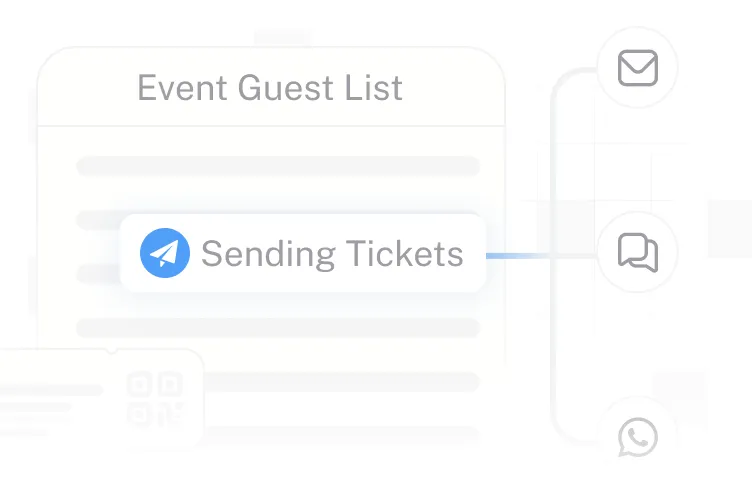
















.webp)
.webp)
.webp)
.webp)
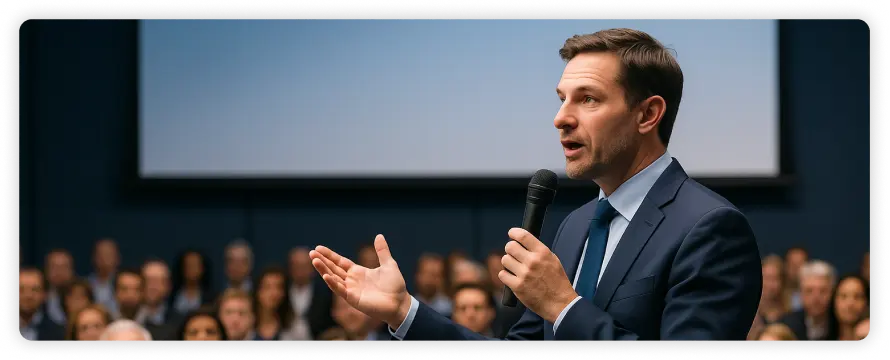
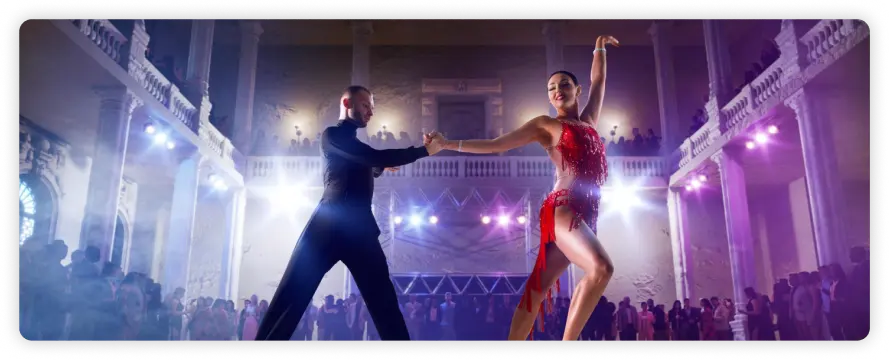


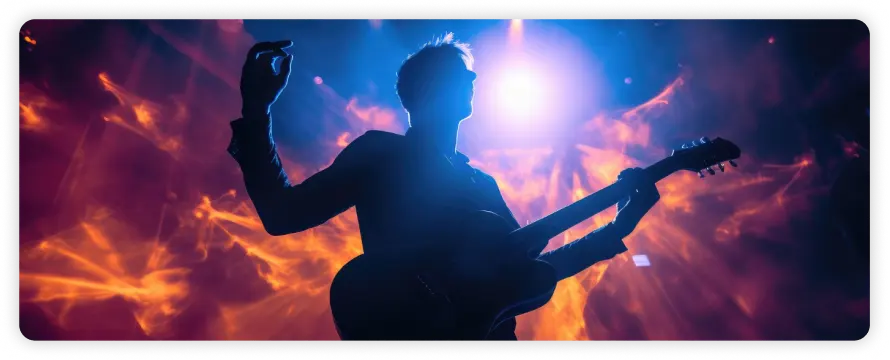
.webp)
.svg)



-min.webp)
-min.webp)
-min.webp)
-min.webp)





.webp)


.webp)

.webp)