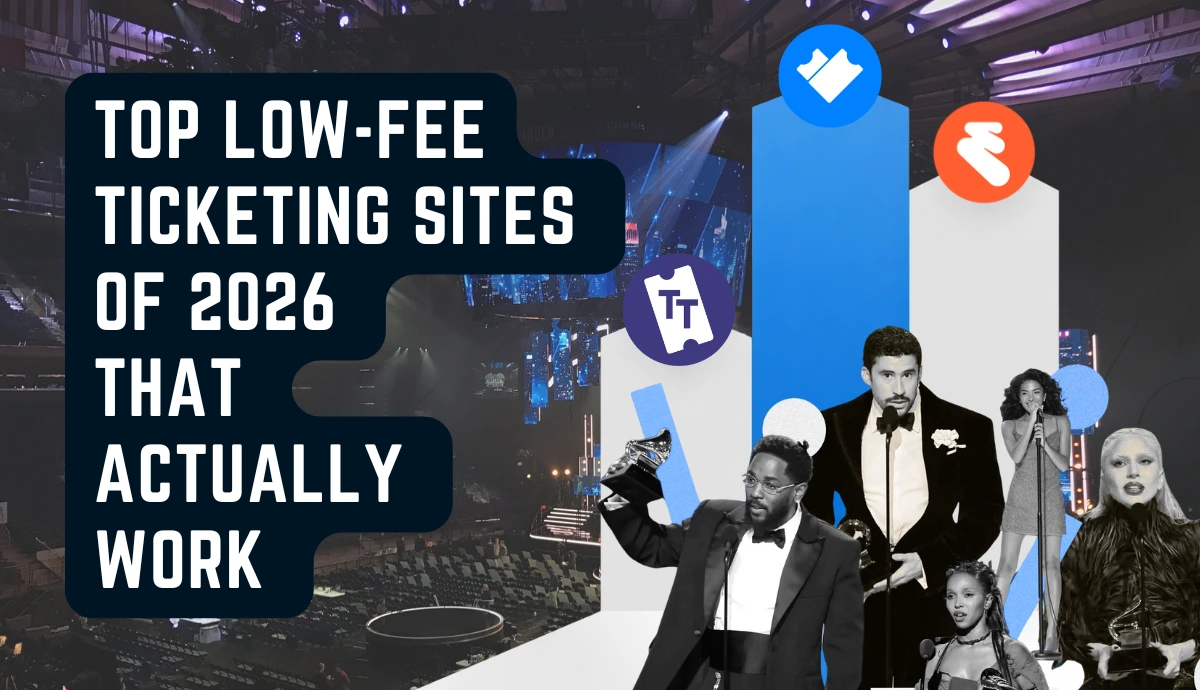Do you spend hours on spreadsheets and still lose ticket sales? Manual methods leave you stressed and limit your audience. Fans look for easy ticket sales online, and organizers want to sell event tickets online without hassle.
The solution is to sell tickets online using a simple platform. It runs 24/7, secures payments, and sends e-tickets fast. You get QR Code tickets and real-time data to guide your choices.
You free up time to plan better shows and reach fans far and wide. The platforms work for all organizers, no coding needed. Events of any size win with this process—and for a deeper look at proven tactics, check out this guide to selling event tickets.
In this guide, you will learn how to:
- Build an event page in minutes
- Set ticket types, prices, and limits
- Generate and customize QR Code tickets
- Use data to grow your audience
These steps make selling events easy and stress-free, and your audience will love the simple checkout experience.
Get ready to boost sales and wow your fans.
A. What are the key benefits of selling tickets online?
.webp)
When you sell tickets online, you unlock a global audience. Fans can buy from anywhere, at any time—no more relying on local foot traffic or office hours.
You also save hours each week. Manual tracking and data entry vanish. Orders flow in automatically, so you can spend time on what matters: planning amazing events.
Your ticketing system works around the clock. A fan can grab a seat at 2 a.m. as easily as at 2 p.m. You never miss a sale or leave money on the table.
Real-time data is a true game-changer. You spot fast-selling tiers and buying trends in seconds. You can even take a comprehensive look at event ticket sales to see how top organizers maximize every opportunity.
Key benefits include:
- Broader audience reach: Fans join from any city or time zone.
- 24/7 revenue: Sales happen day and night.
- Less manual work: Automatic orders mean no typos or lost entries.
- Actionable insights: Instant reports on sales, attendance, and trends.
These combined benefits help you boost ticket sales, cut stress, and turn every event into a win, without extra effort.
B. How to set up your event page and tickets step by step
.webp)
Follow these eight simple steps to sell tickets online without tech skills:
1. Sign up and log in
Create your account on the platform. It takes less than a minute. Once you log in, you’ll land on the dashboard where you’ll build your tickets from start to finish.
2. Add your event details
Enter the event name, date, venue, and any must-know info. Set up ticket types—general admission, VIP, or group deals—so each option is clear from the start.
3. Choose and edit your ticket design
Pick a template that fits your theme. Upload your logo, tweak colors, and adjust fonts. Make sure the layout highlights key details and includes a QR Code for fast entry.
4. Share your event page for direct sales
Build a landing page that links directly to your tickets and adds extra info—parking tips, dress code, or the event schedule.
Once live, post it across social media—Facebook, Twitter, Instagram, LinkedIn—so fans can click through and buy instant tickets.
5. Add attendees and send tickets manually
For bulk sales or special invites, upload or enter attendee names and details on the dashboard. Approve each entry and send personalized tickets via email, WhatsApp, or SMS. Each ticket still carries a unique QR Code, but you control the delivery.
6. Update tickets if plans change
Need to tweak the date, time, or venue? No problem. Edit your ticket details and resend the updated version. No wasted paper. No stress.
7. Track sales and ticket performance
Watch sales roll in on your dashboard. See which tiers sell fast and who’s buying. Use these real-time analytics to boost future events or run last-minute promos.
8. Check tickets at the door
On event day, scan each QR Code to validate entry. Scanned tickets expire automatically so no duplicates sneak in. Guests can show printed or digital tickets—either works!
If you want an extra layer of security, see how ticket validation tools streamline the check-in process by linking to your own validator.
By following these steps, you’ll streamline online ticket sales for events, save time, and give attendees a seamless experience.
C. How to boost your ticket sales online?
.webp)
Pricing tickets feels like a guessing game, right? Set them too high, and your event sits empty. Too low, and you leave money on the table. Smart pricing strategies turn this challenge into your biggest advantage when you sell tickets online.
1. Dynamic pricing tiers work like magic
Start with three clear tiers: Standard, Premium, and VIP. Each tier needs its own perks. Standard gets you in the door. Premium adds front-row seats or swag bags. VIP includes meet-and-greets or exclusive access.
Test different price points using A/B splits. Run one batch at $25 and another at $30. Watch which sells faster. The data tells you exactly what fans will pay—no more guessing when you sell event tickets online.
Plus, you'll gain insights into how revenue is calculated from ticket sales to optimize your pricing strategy.
2. Early-bird offers create buying momentum
Launch with 30% off for the first week. Fans love feeling smart about snagging deals. Plus, early sales give you cash flow and buzz before the main push begins.
Set clear deadlines: "Early-bird pricing ends Friday at midnight." When people know the deal expires, they stop procrastinating and buy now. This urgency drives ticket sales online through the roof.
3. Scarcity tactics that actually work
Display real-time availability on your event page. "Only 23 seats left in Section A" pushes fence-sitters to commit. Nobody wants to miss out when tickets run low.
Use authentic scarcity—don't fake it. Fans spot phony "limited time" claims from miles away. Real numbers build trust and urgency at the same time, helping you sell your tickets online faster.
3. Bundle deals boost average order value
Package tickets with parking passes, merchandise, or food vouchers. A $50 ticket plus $20 parking becomes a $65 bundle deal. Fans save $5, and you increase revenue per customer.
Group discounts work wonders, too. "Buy 4 tickets, get 10% off" encourages friends to purchase together. You sell more tickets in one transaction and reduce payment processing fees.
4. Time your promotions for maximum impact
Post ticket announcements on Tuesday mornings when email open rates peak. Run flash sales on Thursday evenings when people plan weekend activities. Avoid Monday mornings and Friday afternoons—your message gets buried.
Track which days and times generate the most online ticket sales for events. Use this data to schedule future campaigns when your audience actively shops.
These pricing strategies transform casual interest into confirmed purchases. You'll watch ticket sales online climb while keeping both early birds and last-minute buyers happy.
D. Real-world examples: How organizers sell tickets online successfully
.webp)
Smart organizers transform their ticketing challenges into growth opportunities. These scenarios show how switching to selling tickets online creates powerful results.
1. Local music festival goes regional
Problem: A Portland jazz festival hits a wall at 500 tickets. Local record stores can't reach fans outside the city. Manual tracking eats up weeks of prep time.
Solution: Moving to online ticket sales for events with geo-targeted social media ads expands reach. QR Code tickets replace printed ones. Early-bird tiers create buying urgency.
Result: Ticket sales jump to 2,300. The festival expands to three annual events across the Pacific Northwest. Zero printing costs save $3,000 per event.
2. Corporate conference doubles attendance
Problem: A tech conference caps at 200 people because Excel sheets crash with larger numbers. Payment tracking takes days. Registration emails get lost in spam folders.
Solution: Digital ticketing automates everything. Real-time dashboards show which sessions fill fastest. Capacity adjusts instantly. Automated confirmations eliminate manual follow-ups.
Result: 450 tickets sold—125% increase. Twenty hours of admin work saved and reinvested into better programming. Want strategies like these? Discover proven ways to increase event ticket sales that work for any event size.
3. Charity gala raises 40% more funds
Problem: A children's hospital gala plateaus at 150 guests for three straight years. Board members sell tickets through personal networks but can't expand beyond their circles.
Solution: An online event page features VIP sponsorship tiers. Each board member gets personalized referral links to sell their tickets online. QR Code check-in replaces paper lists.
Result: 210 attendees show up. Donations jump 40%. Volunteer check-in time drops from 3 hours to 45 minutes. The professional experience impresses major donors.
4. Food festival beats the weather
Problem: Rain threatens an outdoor food festival just 48 hours before launch. No way to contact ticket holders quickly. Refund requests start flooding in.
Solution: An online platform enables quick pivoting. Updated venue details show covered locations. Instant notifications reach all ticket holders. The event page displays real-time updates.
Result: Ticket sales online increased by 15%. Attendees appreciate the communication. Word-of-mouth about professional crisis management brings 300 new customers to the next event.
These scenarios demonstrate that selling tickets digitally isn't just easier—it's transformative. Whether you run concerts, conferences, fundraisers, or festivals, the right platform turns ticketing from a headache into your secret weapon.
E. People also ask
.webp)
1. Can I sell tickets online without a website?
Yes! You don't need your own website to sell tickets online. Ticketing platforms provide ready-made event pages with unique links. Share them anywhere—social media, email, or text. They handle payments and deliver tickets automatically.
2. How much does it cost to sell event tickets online?
Most platforms charge 2-5% plus payment processing. Compare this to manual sales: printing, staff hours, and lost sales. Online ticket sales for events usually save money despite platform fees.
Ticket Generator keeps it simple—just $0.25 to $0.60 per ticket based on credits purchased. No monthly fees or percentages. Free QR Code generation and unlimited designs included.
3. What's the best way to sell tickets for a small event?
Keep it simple. Pick a no-minimum-fee platform. Create basic ticket tiers and share your link in local Facebook groups. Small events need ticket sales online because every sale counts, especially those midnight purchases. Want more tips? Learn how to sell event tickets like a pro.
4. How do I prevent ticket fraud and scalping?
QR Code tickets stop fraud instantly. Each code scans once and dies. Set purchase limits and require names for high-demand events. When you sell your tickets online through secure platforms, you control access completely.
5. Can I sell tickets at the door and online simultaneously?
Absolutely. Real-time inventory prevents overselling. Reserve some door tickets if needed. Most events see that 70-80% of sales happen online, making door sales a bonus revenue instead of your main source.
F. Conclusion
You've learned everything needed to sell tickets online successfully. No more spreadsheets, missed sales, or printing hassles.
Your roadmap is simple:
- Build event pages in minutes
- Set smart pricing that sells
- Use QR Code tickets for smooth entry
- Track real-time data and grow
Whether running workshops or festivals, online ticket sales for events give you the tools to succeed. Reach fans anywhere, sell 24/7, and actually enjoy the process.
Your next step? Pick a platform with transparent pricing and powerful features. Ticket Generator offers everything you need, starting at just $0.25 per ticket—perfect for getting started without the risk.
Stop losing sales to outdated methods. Your audience wants to sell your tickets online, and you deserve stress-free selling.
Ready to make ticketing easy? Your next sold-out event is just a few clicks away.









.gif)