Managing festival ticketing can be overwhelming. Long lines, fake tickets, and slow check-ins upset organizers and attendees. Without a proper system, you may lose money and face security issues.
A good festival ticketing system fixes these problems. It makes ticket sales simple and safe. With festival ticketing software, you can sell online festival tickets easily.
The software lets you track sales in real-time and create secure, QR-Coded festival passes. Many systems work well on mobile devices so that fans can buy tickets anytime.
The right festival ticketing platform boosts efficiency and cuts costs. Custom options help you match your brand. Automation reduces mistakes and speeds up check-ins.
This blog shows how a festival ticketing system can make your event run smoother. It explains how to improve ticket sales and enhance security. Whether your event is small or large, the right system helps everyone enjoy a stress-free experience.
A. What is a festival ticketing system?
A festival ticketing system is a digital tool. It automates ticket sales and entry for festivals. It replaces manual processes. This makes everything faster and more secure.
This system handles online festival ticket sales, payment handling, digital ticket creation, and managing check-ins.
Digital tickets often use QR Codes in festival passes to verify their authenticity.
A festival ticketing system makes it easy to get tickets and cuts down on paper.
This way, every fan gets a valid ticket and can enter smoothly. This improves efficiency and security.
It also enhances the experience for both organizers and attendees. Plus, it ensures that everyone receives a valid ticket, making entry smooth.

B. Benefits of a festival ticketing system
A festival ticketing system is a type of software that simplifies ticket management. It automates sales, check-ins, and data tracking. This lets organizers focus on making a memorable event. Here are the key benefits:
1. Operational efficiency
a. Time savings
- Festival ticketing software automates the entire ticket sales process
- It eliminates manual data entry and repetitive tasks
- Faster check-ins via digital festival passes reduce wait times at the venue
b. Streamlined processes
- Sales, entry, and reporting all happen in one easy festival ticketing platform
- Real-time updates keep organizers in the loop. This lets them adjust quickly when needed
- Automation reduces human mistakes that can affect the event schedule
2. Cost savings
a. Reduced administrative costs
- Digital ticketing cuts the need for paper tickets and physical printing
- Automation reduces the need for staff during busy entry times
- Centralized management cuts down on the extra costs linked to manual processes
b. Minimized revenue loss
- Real-time tracking stops overselling and fraud
- Secure transactions reduce the chance of losing money on fake tickets
- Cost-effective processes allow you to allocate more of your budget to the event
3. Enhanced security
a. Fraud prevention
- Festival ticketing software creates unique, QR-coded passes that are tough to copy
- Digital verification methods help stop fake ticket sales
- Encrypted payment processing secures sensitive customer data

b. Reliable verification
- Real-time monitoring makes sure that only valid tickets get accepted at entry
- Automated systems find irregularities fast. This helps make event security better
4. Improved attendee experience
a. Fast and smooth entry
- Digital check-ins mean that fans spend less time waiting in lines
- Quick scanning of festival passes helps maintain an on-time schedule
- A smooth entry process helps create a positive atmosphere
b. Convenience and accessibility
- Mobile-friendly ticketing software makes it simple for fans to buy festival tickets online using their smartphones or tablets
- Sending digital tickets right away through email or SMS boosts customer happiness
- A user-friendly interface makes the process easy and stress-free
c. Consistent brand experience
- Customizable tickets highlight your festival’s identity and help build brand recognition
- Custom ticket designs offer a consistent style that fits your event’s theme
5. Revenue optimization
a. Accurate sales tracking
- Real-time data from the festival ticketing system gives quick insights into ticket sales
- Tracking accurately stops overbooking and helps earn the most from each ticket sold
b. Flexible ticketing options
- Offers various ticket tiers (e.g., early bird, general admission, VIP) to meet diverse audience needs
- Flexible pricing options serve various market segments without any overlap
5. Data insights and integration
a. Actionable analytics
- Ticket sales and attendee behavior data help plan future events
- Data insights show which ticket types and promotions are most effective
- Reports from the festival ticketing platform help make informed decisions
b. Seamless integration
- The software works with mobile apps and social media. This boosts promotional efforts
- Cross-platform functionality makes sure desktops, tablets, and smartphones perform the same way
c. Seamless integration
- The software works with mobile apps and social media. This boosts promotional efforts
- Cross-platform functionality makes sure desktops, tablets, and smartphones perform the same way
A good festival ticketing system or advanced ticketing software has many benefits. It makes operations easier, cuts costs, boosts security, and improves the experience for organizers and fans.
This digital solution not only improves efficiency but also optimizes revenue and provides clear data insights for future event planning. Embracing such a system is key to running a successful and stress-free festival.
Next, we’ll discuss the key features to look for in a festival ticketing system.
C. Features to look for in a festival ticketing system
When choosing a festival ticketing system, focus on key features that ensure efficiency, security, and a smooth fan experience:
1. User interface
- A design that is easy to use and responds well on mobile, tablet, and desktop devices. This makes it simple for fans to buy festival tickets online
2. Payment and checkout
- Secure payment integration supporting multiple payment methods
- Quick and easy checkout for speedy transactions and fewer mistakes
3. Digital ticket generation
- Instant creation of unique, QR-coded festival passes for each purchase
- Quick digital ticket delivery via email or SMS for immediate use at the event
4. Automated check-in
- A modern festival ticketing system uses mobile scanning tools to verify tickets fast
- Digital tickets, often delivered as festival passes, speed up entry and cut down on long lines
5. Customization options
- Advanced festival ticketing software helps you provide various ticket types. You can offer early bird, general admission, and VIP tickets with flexible pricing
- Custom ticket designs help showcase your festival’s unique brand and style
6. Real-time analytics
- A good festival ticketing platform shows live sales data and updates inventory all on one screen
- Clear reports show sales trends that help plan future events
7. Reliable support
- The system offers 24/7 technical support for fast problem-solving
- Regular software updates help keep the system secure and ensure it runs smoothly
This simple set of features will help you pick a ticketing system for your festival.
Using a solid festival ticketing system results in faster sales, secure transactions, and a better experience for both organizers and fans.
Next, we'll dive into how to create festival tickets.
D. How to create festival tickets using a festival ticketing system
Creating and managing online festival tickets can be a smooth, automated process when you use a robust festival ticketing platform.
Here’s a simple guide to setting up your event, designing tickets, and making attendee registration easy with a modern festival ticketing system.

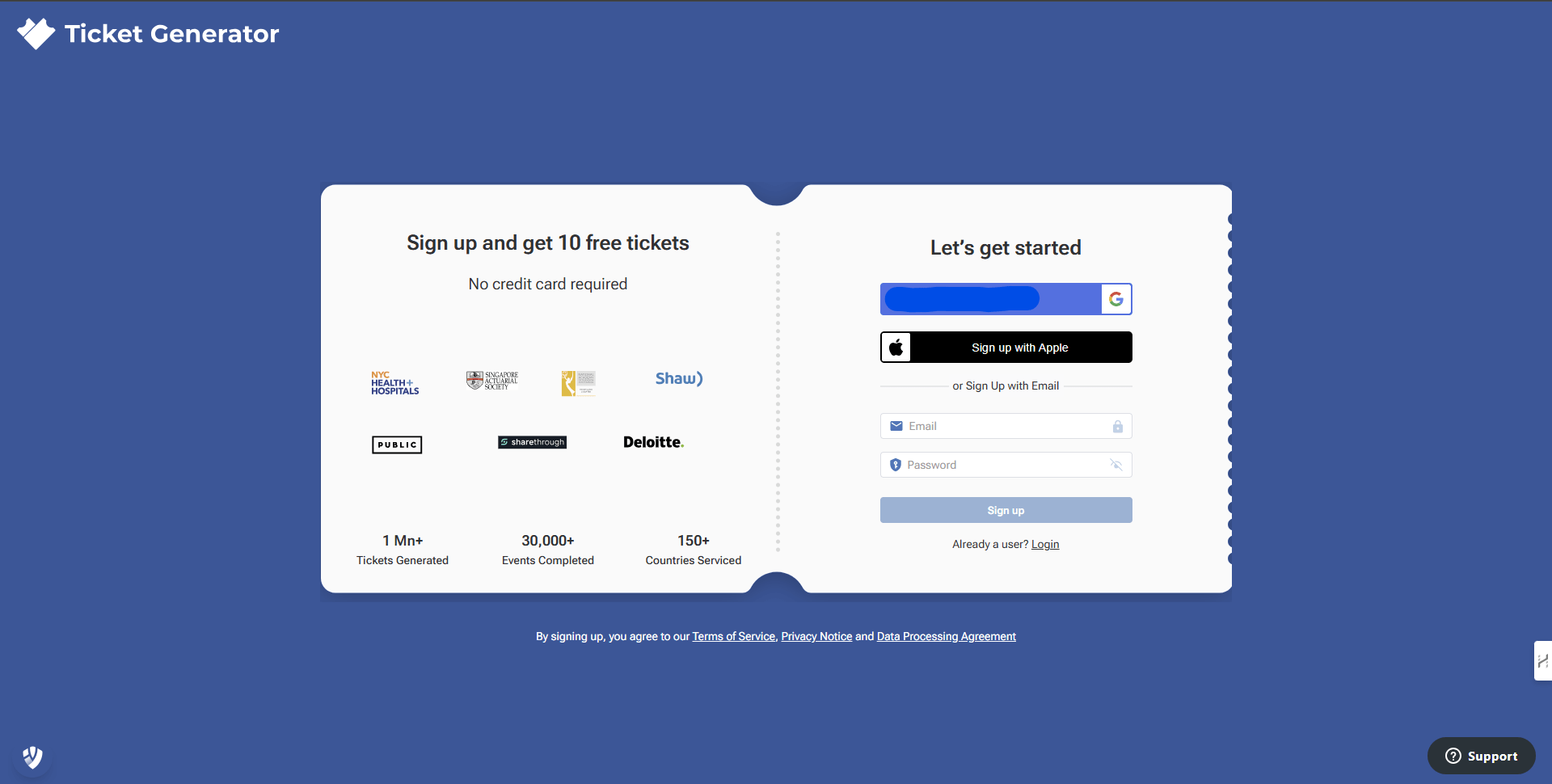
1. Sign up or log in
- Go to your favorite festival ticketing website and make a new account
- If you already have an account, log in with your email or social credentials
- Some platforms give free test tickets when you sign up. This is great for testing the system before your event

2. Access the ticket generator dashboard
- Once logged in, find the 'Manage Events' section in your dashboard
- Click 'Create New Event' to start configuring your festival details
- This dashboard shows real-time insights on ticket sales, registrations, and event analytics

3. Set up your event
- Provide essential information such as event name, venue, and event type (e.g., music festival, trade show, or food fair)
- Specify the event’s start and end dates, including the correct time zone
- Click 'Next' to move on to the ticket configuration


4. Configure ticket details
- Choose between free or paid ticket options
- Select a ticket validity type (single-use or multiple-entry)
- Create ticket categories (e.g., standard, VIP, early bird)
- Limit the quantity to manage availability in each category
- Click 'Create' once you have finalized your ticket settings


5. Customize ticket design
- Navigate to the 'Ticket Design' tab to personalize the look and feel of your tickets.
- Click 'Edit Background' to upload your logos, branding elements, and festival images
- Add variable information blocks to display attendee names, ticket numbers, and event details
- Incorporate a QR code for secure scanning and validation of each festival pass
- Save your design and preview the final ticket layout





6. Set up the event registration page
- Go to the 'Event Page' tab and click 'Setup Event Page'
- Include engaging event details, images, and key highlights to draw in attendees
- Add fields for attendee names and contact details to customize the registration form
- Set limits on ticket purchases for each attendee. If necessary, allow for manual approval
- Use guest verification features for enhanced security
- Click 'Generate Link' to make a unique registration page for your online festival tickets

7. Generate and distribute tickets
- Navigate to 'Guest Tickets' to create digital tickets for your attendees
- Click 'New Ticket(s)' to generate tickets and assign them to specific individuals
- You can either email the tickets directly or download them to share manually
- You can resend tickets at any time upon attendee's request
- For big festivals, use bulk generation to make many tickets quickly

8. Monitor ticket sales and attendance
- Check the 'Analytics' section to see sales, registrations, and how the event is performing
- View the total tickets generated, expired, or deactivated in real-time
- Assess your marketing efforts by monitoring conversion rates
- Export your analytics data for deeper insights into attendee behavior


9. Validate tickets at the event
- On the day of your festival, use the 'Ticket Validator' tool to scan each festival pass
- The QR Codes ensure ticket authenticity and prevent duplicates
- Real-time scanning updates let you track attendance easily. This helps reduce queues and wait times
A festival ticketing system automates ticket creation and distribution. It also ensures secure validation and smooth check-ins.
By leveraging festival ticketing solutions—whether through comprehensive festival ticketing software or a dedicated festival ticketing platform—organizers can focus on delivering an incredible festival experience.
E. Comparing top festival ticketing systems and platforms
Choosing the right ticketing system is key for a successful festival.
In this section, we compare top platforms and software. They help you manage ticket sales and ensure smooth entry. Below is a table outlining key details on pricing, features, and support.
Let's explore your options:
Here’s a detailed comparison of festival ticketing systems. It includes recommendations based on different priorities:
1. Cost efficiency
- Ticket Generator: Priced from $0.25 to $0.60 per ticket, this option is great if you want to keep costs low
- Ticket Tailor: Provides great pricing starting at just $0.22 + VAT per ticket if paid upfront. This makes it a smart option for organizers on a budget
2. Free trial & initial testing
- Ticket Generator: Get the first 10 tickets free. This lets you test the system before you decide
- Ticket Tailor: Provides a free trial for the first 5 tickets. This is great for small events or starting out
- Eventbrite: If you're planning free events, Eventbrite doesn't charge a fee. This can be a big advantage when trying out a festival ticketing platform
3. Customization & check-in capabilities
- All platforms provide custom templates. You can design unique online festival tickets and passes. This way, your event branding will stand out
- Most options come with a QR Code check-in feature. This speeds up entry. It’s important for managing large crowds and keeping tickets safe
4. Customer support, analytics, & integration
- Each platform gives dedicated customer support. They also include solid reporting and analytics tools. These tools are key for tracking sales and planning future events
- For seamless connectivity with other systems, consider platforms like Ticket Generator, Ticket Tailor, and Eventbrite. They provide full API integration for your festival ticketing software
5. Payment flexibility
- Ticket Tailor allows payments through gateways like Stripe, PayPal, and Square. This ensures your online festival tickets are easy to purchase with smooth transactions
- Other platforms, like Eventbrite and Ticketbud, provide various payment options. This helps meet different customer preferences
For cost efficiency, choose Ticket Generator. For a risk-free trial, consider Eventbrite. These platforms offer robust integration, customization, and flexible payments to manage your Online festival tickets and festival passes.
F. FAQs
1. What is a festival ticketing system?
It’s a digital solution to create, sell, and manage festival tickets online.
2. How do I create festival tickets?
Sign up, set your event details, design your tickets, and generate QR-coded passes.
3. Do these platforms offer free trials?
Yes, many provide free trial tickets to test the system.
4. What payment methods are supported?
Most support Stripe, PayPal, Square, and other popular gateways.
5. Can I customize my festival tickets?
Absolutely—custom templates let you add branding and personalized details.
6. Why try Ticket Generator?
It offers competitive pricing, free trial tickets, and user-friendly features for seamless event management.
G. Conclusion
When it's time to set the stage for your next festival, every detail counts—especially your ticketing system. Picture a solution that makes sales easy and offers a smooth experience for every fan. As they enter, they have their personalized online festival tickets and special festival passes ready.
While options like Ticket Tailor and Eventbrite each bring their own strengths, there's one platform that really strikes the right chord: Ticket Generator.
It combines great pricing, free trial tickets, and simple features. It's prepared to kickstart your event's success. Step into the spotlight and give it a try—it might just be the perfect encore your festival needs.

.png)







.gif)
-min.png)




