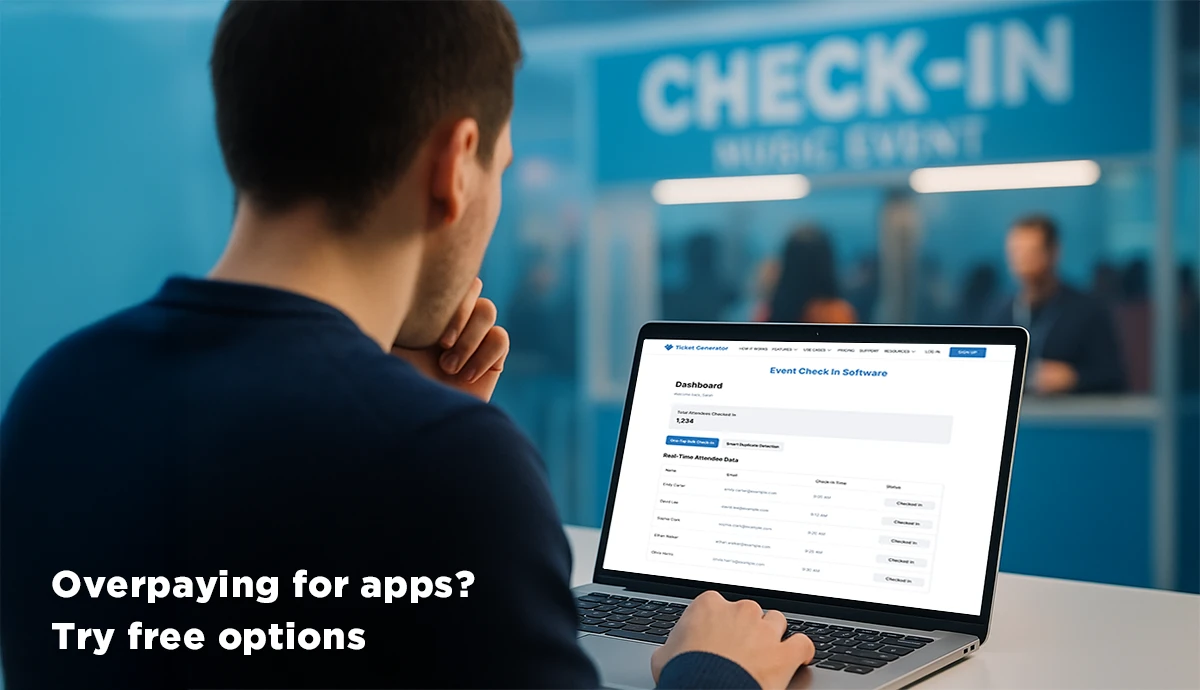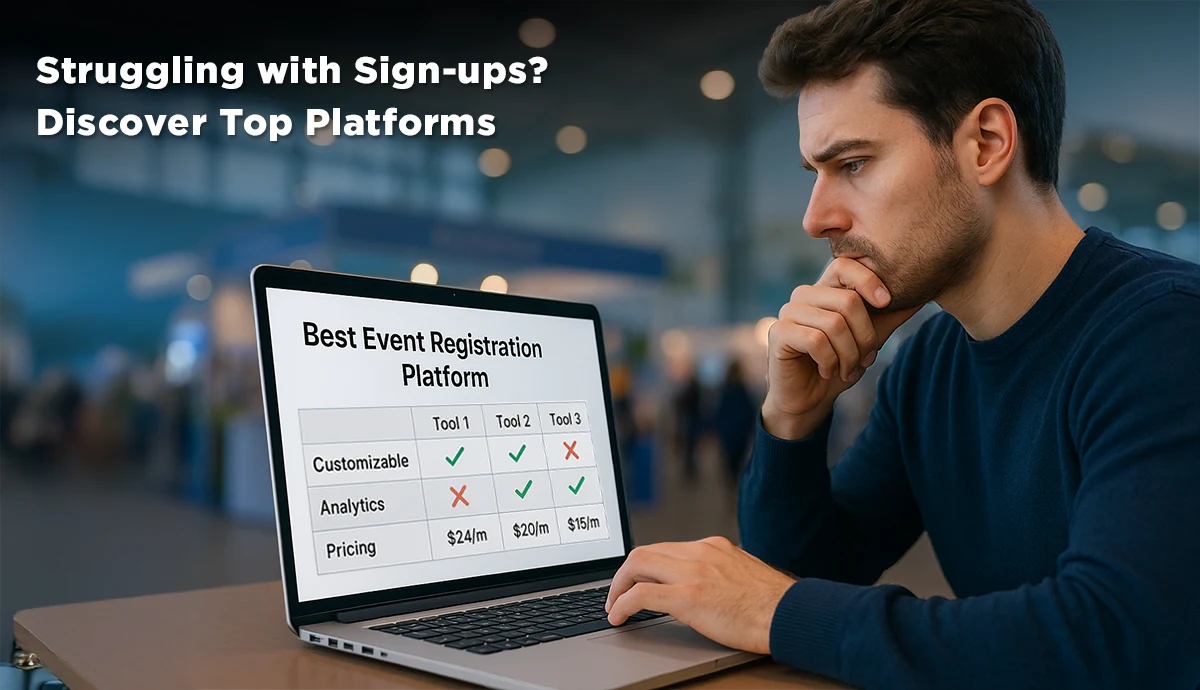Planning an event is hard. Selling tickets shouldn’t be.
There are hundreds of event ticketing platforms out there. Choosing the right one can feel overwhelming. But that one decision can shape your event’s success—and your bottom line.
Whether it’s a conference, concert, or company retreat, the right ticketing platform for events will make ticket sales simple, check-ins smooth, and attendance stronger. A smart platform doesn’t just handle logistics—it can help you grow your audience and save time.
But with so many tools promising similar features, how do you know which one is truly right for your needs?
This guide breaks it all down for you—what these tools offer, the features that matter most, real-life examples, common mistakes to avoid, and the top online ticketing platforms worth considering in 2025.
You’ll leave with everything you need to choose a ticket-selling platform that’s not just functional, but built for real results.
Let’s find the one that works as hard as you do.
A. What do event ticketing platforms offer?
Event ticketing platforms help organizers create tickets, manage registrations, and handle entry.
Today, people expect event ticketing to be fast, simple, and contactless. That’s why these platforms are now a must-have for many events.
A modern ticketing platform for events makes ticketing easier, speeds up check-ins, and improves the attendee experience. From ticket setup to entry, these tools work well for all event types—physical, virtual, or hybrid.
Here’s what top online ticketing platforms for events typically offer:
1. No-code ticket setup
Event organizers don’t need technical skills or custom coding. You can build a professional ticketing page in minutes. Just add your event details, select ticket types, and publish.
No designers or developers needed. This setup works well for small teams and last-minute events.
2. Flexible ticket types
The best event ticketing platforms let you offer many ticket formats—free, paid, VIP, early bird, or group bundles.
You can set quantity limits, add time-based rules, or restrict access with QR Codes. This flexibility helps you control crowds, price smartly, and serve different audience needs.
3. Secure payments & delivery
Most modern ticket-selling platforms connect to trusted payment gateways. They accept credit cards, net banking, and mobile wallets.
After payment, the attendee gets a digital ticket by email, watermarked and QR-enabled for safe check-in. This reduces mistakes and lowers support requests.
4. Branded forms & pages
Your event should reflect your brand, not someone else’s. That’s why branded ticket pages are important. You can add logos, color themes, banners, and even terms and conditions.
Consistent branding builds trust and makes your event look more professional.
5. QR-based check-in
Forget printed lists. Attendees can show their QR Code on their phone or on paper. You scan it using any smartphone or tablet. The system updates live to prevent duplicates and speed up entry. This is great for large events or venues with security checks.
6. Real-time analytics
Live dashboards let you track ticket sales, revenue, and attendee check-ins. You can see which ticket types sell fastest, spot trends, and understand behavior. These insights help you market better, plan smarter, and report results more clearly.
What’s next?
Now that you know what today’s ticket-selling platforms can do, it’s time to get strategic. The next section highlights what to check before deciding on an event ticketing solution.
B. How to choose the right event ticketing platform
Every event is different, and so is every event ticketing platform. The right tool depends on your event’s size, goals, audience, and budget. Instead of chasing every feature, focus on what actually improves the event experience and reduces your team’s workload.
Here are the most important things to look for:
1. Simplicity vs. control
Some platforms offer fast, no-code setup with prebuilt layouts. Others give deeper control with advanced settings. Choose a ticketing platform for events that fits your team’s comfort level and timeline.
2. Flexible ticketing options
A good platform should support different types of tickets—free, paid, VIP, early bird, and many more. These options are helpful when managing access levels or offering incentives to boost early sales.
3. Clear pricing model
Ticket-selling platforms often charge per ticket or use flat monthly plans. Review fees carefully. Watch out for platform commissions, payment gateway charges, or added support costs.
4. Mobile and on-site usability
If your event has in-person check-ins, make sure the platform supports QR Code scanning and works smoothly on mobile, both for attendees and staff.
5. Real-time analytics
Choose a platform that shows ticket sales, revenue, and check-ins in real time. These insights help organizers make faster, better decisions and adjust strategy if needed.
6. Customer support and reliability
Look for platforms with strong customer reviews and fast support. Live chat or same-day responses are helpful when you’re close to event day and need quick fixes.
7. Branded ticketing experience
Use a ticketing platform that allows for logo placement, brand colors, and custom ticket pages. A consistent visual style builds trust and reflects your event’s professionalism.
8. Built-in fraud protection
Ensure the platform uses unique QR Codes, secure ticket links, or entry tracking to prevent fake or duplicate entries. This is especially important for free or high-volume events.
9. Multi-event management
If you host more than one event, choose a platform that makes it easy to manage multiple ticket pages from a single dashboard. This saves time and reduces errors.
The next section offers a closer look at some of the top event ticketing platforms and how they compare on these key criteria.
C. Top online ticketing platforms (with comparison)
There are many event ticketing platforms out there. Some work well for small events. Others are better for large ones.
The table below compares the top platforms. It shows key details like price, QR check-in, templates, support, payments, and reports. Use it to find the one that fits your event best.
The table shows that many event ticketing platforms offer the same basic features. But the small details can make a big difference.
Some tools charge extra for support or hide features behind a paid plan. This can be hard for small teams or first-time organizers.
Free events are not always free. Some platforms still charge fees or limit what you can do. This can be a problem for community or non-profit events.
Ease of use also matters. Some tools are clean and simple. Others take more time to set up or feel hard to use.
One tool that checks the right boxes for many small and mid-size events is Ticket Generator. It gives you QR check-ins, branded templates, and fair pricing. It’s a good pick if you want a smooth setup with no hidden costs.
%20(1).webp)
Now that the key platforms have been compared, it’s helpful to see how real organizers use them in different event settings.
D. What ticketing platforms look like in action
Seeing real-world situations makes it easier to understand how event ticketing platforms help. Here are three different types of events, each with its own challenge, and how a ticketing platform solved it.
1. A local concert with 300+ guests
- The problem: A music event had limited staff and no formal check-in system. Long entry lines had caused issues at past shows.
- The solution: The team used a platform that offered branded ticket pages and QR Code entry. Guests got their tickets by email with a scannable code.
- The result: Entry moved faster. Staff scanned tickets using phones, and the dashboard showed how many people were inside at any time.
2. A corporate event with strict access control
- The problem: A company hosted a paid seminar and needed to prevent unauthorized entry. They also wanted to avoid printing name lists.
- The solution: They used a tool that created one-time QR Codes linked to each ticket. Tickets were sent digitally and couldn’t be copied or reused.
- The result: Guests were scanned at the door using a mobile device. No one got in without a valid code, and no manual lists were needed.
3. A free community fundraiser
- The problem: A non-profit wanted a way to track how many people would attend, but had no budget for software. They also wanted a smooth check-in process.
- The solution: They chose a platform that supported free ticketing and mobile check-in. The setup took minutes, and they could add their logo and colors.
- The result: Guests signed up online. Volunteers scanned them in using their phones. The event felt well-run, even with no extra cost.
These examples show how ticket-selling platforms can help solve real problems, like fast entry, secure access, and budget-friendly ticketing. Still, many events run into avoidable issues. The next section breaks down the most common mistakes and how to sidestep them.
E. Common mistakes to avoid
Even a good event ticketing platform can fall short if it’s not used the right way. These are some of the most common mistakes organizers make when setting up and using ticketing tools—and how to stay clear of them.
1. Choosing based only on price
Going for the cheapest option might seem smart, but it can cost you later. Some platforms limit QR check-in, reporting, or even basic branding. Pick a tool that gives you what you need for your event, not just the lowest price tag.
2. Not testing the tool before the event
It’s easy to skip a test run, but that’s risky. Create a test event, try scanning a real ticket, and check what the reports look like. A five-minute test today can save a major problem on event day.
3. Ignoring the mobile check-in experience
Most check-ins now happen on phones or tablets. If your platform isn’t smooth on mobile, it can slow down entry. Make sure your staff or volunteers know how to scan tickets and troubleshoot common issues.
4. Overlooking ticket customization
Sending plain tickets with no logo or color can confuse guests or look unprofessional. Choose a platform that lets you customize the ticket layout, so your event looks polished and easy to trust.
5. Relying on manual backups
Printing guest lists “just in case” may feel safe, but it often slows things down and creates more mistakes. A platform with live check-in updates and duplicate scan protection keeps things faster and more accurate.
6. Forgetting to review support features
Many free or low-cost tools don’t include real-time help. Check what support is available before you need it. Having access to help docs, live chat, or email support can make a big difference under pressure.
Now that the most common mistakes are covered, let’s look at what users ask most when choosing or using a ticketing platform for events.
F. Users also ask
These are some of the most common questions people have when choosing or using a ticketing platform for events:
1. Can I use a ticketing platform for a free event?
Yes. Many ticket-selling platforms allow free events with no charges. Be sure to check if there are any limits or branding restrictions on the free tier.
2. How do QR Code check-ins work?
Each ticket includes a unique QR Code. At the event, staff can scan the code using a phone or tablet. The system checks the code in real time to avoid duplicates.
3. Do I need to install special software?
Most platforms are browser-based. Some offer mobile apps for scanning, but you can often use a simple web dashboard and your phone’s camera.
4. Can I customize the ticket design?
Yes, many platforms let you add your logo, event name, and colors. This helps your tickets look more professional and easier to verify at the gate.
5. How quickly can I start selling tickets?
With the right platform, you can go live in minutes. Set up the event, pick your ticket types, and share the link—no coding needed.
6. What happens if someone loses their ticket?
Most platforms let users re-download their ticket from the email link. Organizers can also resend tickets from the dashboard if needed.
7. Can I see who has checked in?
Yes. Real-time check-in tracking shows who has arrived. You can view this during the event and export a list afterward.
G. Conclusion
A good event ticketing platform does more than sell tickets. It helps your team stay on track and gives guests a smooth experience from start to finish.
Small things matter. QR Codes, custom ticket pages, and real-time tracking can save time and avoid stress. These features make a big difference on event day.
Ticket Generator has been used for many types of events—small fundraisers, local shows, and large business gatherings. This shows it can handle simple and complex needs alike.
No matter what platform you choose, the goal is the same: make your event easier to manage and better for your audience.

.png)




.gif)