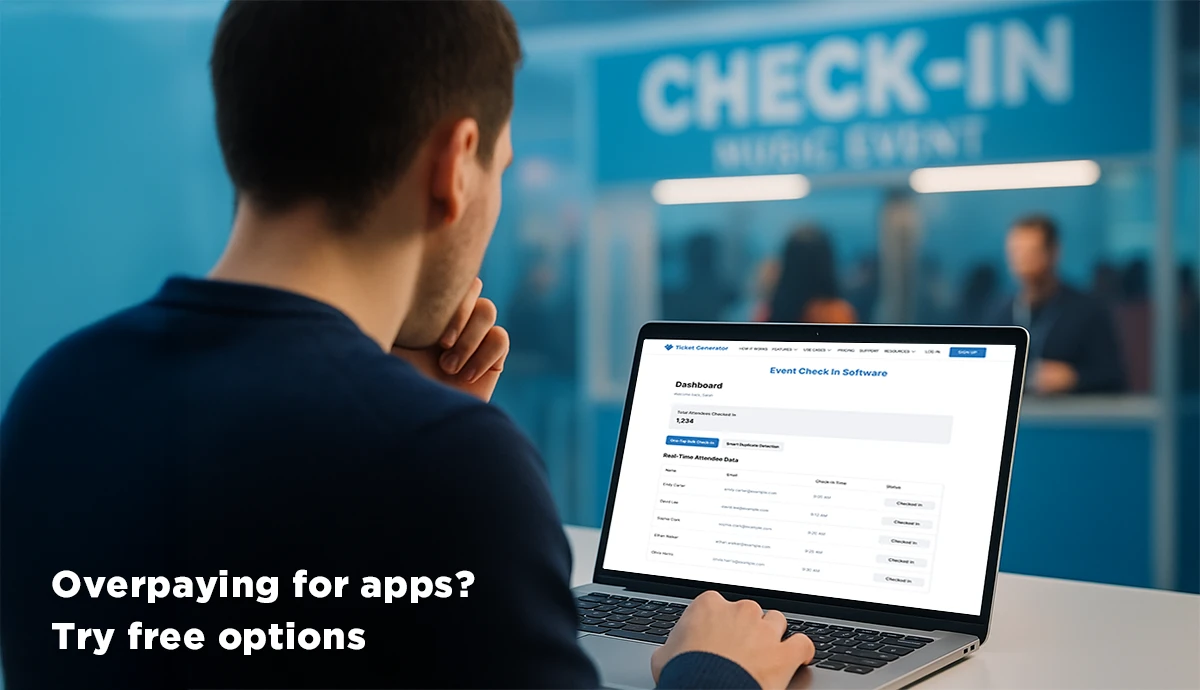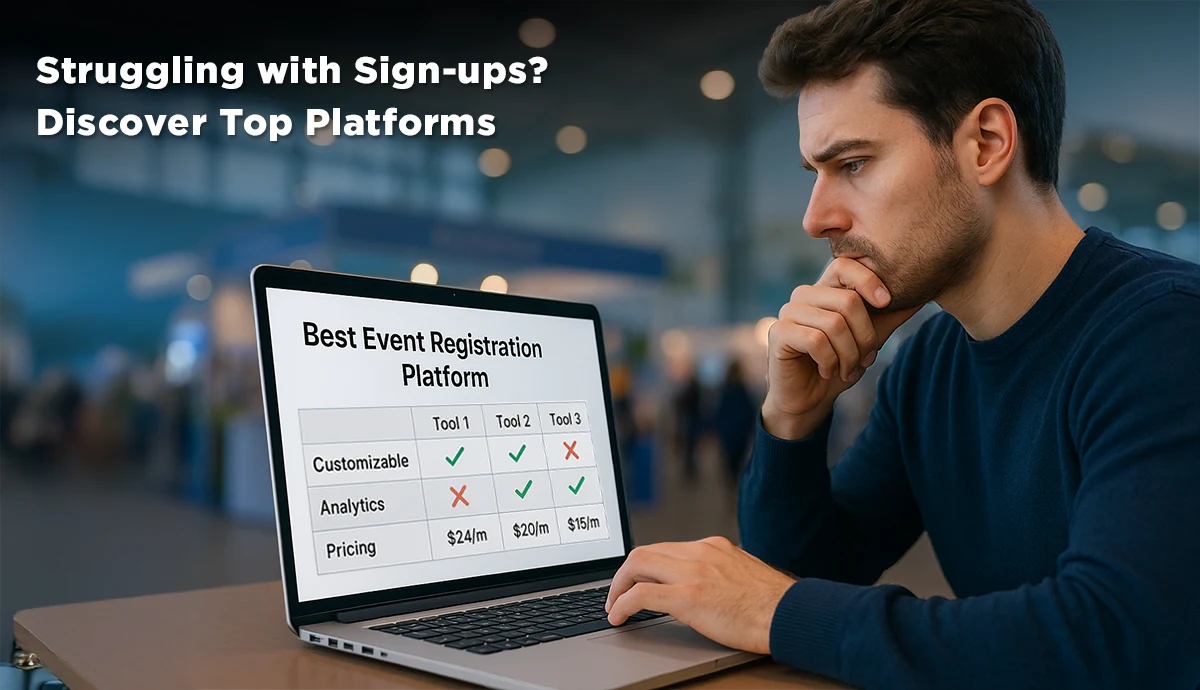Planning an event is never easy. There are dates to set, people to manage, and many small tasks to track. Your sign-up process shouldn’t make it harder.
That’s why a good event registration platform matters. It lets you create custom forms, manage sign-ups, and send email confirmations. These tools help you stay organized and save time.
If you’re running a webinar, a workshop, or a live event, the right event registration software makes things smoother. Guests can register fast, and you can track who’s coming—all from one place.
Your registration system is the first part of the event that people see. If it’s slow or confusing, they may leave. But a clean, simple event registration system keeps things easy for everyone.
In this guide, we’ll explain what to look for in a tool, how to compare your options, and common mistakes to avoid. You’ll also see real stories of how the right event registration tool helped teams save time and run better events.
Let’s get started.
A. What a good event registration platform really delivers
A smart event registration platform does more than collect names. It helps your event run smoothly from start to finish. It saves you time, reduces mistakes, and makes sign-ups easier for everyone.
Without the right tool, many teams rely on spreadsheets, email threads, or forms that are not built for events. These workarounds often cause problems, like lost sign-ups, overbooking, or long lines at check-in.
A good event registration software solves these issues by handling the entire process in one place.
Here’s what the right platform can do for you:
1. Custom registration forms
Build forms that ask for only the details you need. You can collect names, emails, or other simple info. It’s quick to set up and easy for guests to use.
2. Group sign-ups
One person can register several attendees at once. This is helpful for teams or company events.
3. Automatic confirmation emails
After someone registers, they get an email right away. This helps them feel prepared and saves you the trouble of replying manually.
4. Add to calendar
Attendees can add the event to their calendar in one click. This makes it more likely they will show up.
5. Set attendee limits and waitlists
You can control how many people can register. If the limit is reached, new sign-ups are added to a waitlist. This avoids overbooking.
6. QR Code check-in
Each guest gets a QR Code. On event day, you scan the code for fast and easy entry. No paper lists needed.
7. Export attendee lists
Download your full attendee list anytime. This helps with follow-up emails, attendance tracking, or internal reports.
8. Event registration website
Some platforms offer a simple web page with your sign-up form and event info. This gives people one place to register and stay updated.
When all of this works together, your job gets easier. You don’t have to spend hours on admin tasks. Attendees get clear details. The check-in line moves faster. And your event looks and feels more professional.
A great event registration system fits your needs, so you can focus on the event itself, not on fixing the process behind it.
C. Comparing top event registration platforms
Choosing the right event registration platform means looking at more than just features. You need to compare cost, ease of use, check-in support, and payment options. Below is a table that breaks down the top platforms across key features.
Each platform in this list has strengths, but not all are ideal for every event type.
Ticket Generator offers a strong mix of features at a very low cost. With built-in QR Code check-in, custom forms, and API access, it's well-suited for teams that want full control without a long setup. The 10-ticket free trial also makes it easy to test.
Ticket Tailor is another low-cost option, with a simple setup and helpful tools. Its flexible pricing and Stripe integration work well for small teams, though payment options are more limited.
Eventbrite is popular for large or public-facing events. It supports many features but has the highest fees on this list. For paid events with tight margins, it may not be the most cost-effective choice.
Ticketspice stands out for teams that need offline payment options like cheques or purchase orders. It also offers strong customization, but the pricing is higher, and the setup may take longer.
Universe, Yapsody, and Showpass offer wide payment support and solid tools, but some lack key features like API access or free trials. These are better suited for teams with specific gateway needs or advanced payment routing.
Ticketsource is useful for teams that work with Stripe and want full reporting, but the lack of QR check-in could slow down entry at live events.
In short, if you need a balance of low pricing, flexible setup, and strong feature coverage—especially for B2B webinars, training, or summits—Ticket Generator checks all the boxes. But if your event has unique needs, one of the other platforms might be a better fit.
D. Real-world examples of how event registration tools solve problems
Here are four common scenarios where a well-designed event registration platform helps teams avoid stress, save time, and improve outcomes.
1. Webinar with low attendance rates
- Problem
A marketing team was hosting monthly webinars, but noticed that many people signed up and then didn’t attend. Attendees often forgot the event date or lost the confirmation email. - Solution
They switched to a platform that sent automatic confirmation emails and let attendees add the event to their calendar with one click. - Result
The number of no-shows dropped. Fewer attendees missed the session, and the team spent less time answering “where’s my link?” support emails.
2. Small summit with strict capacity limits
- Problem
A company hosted a small industry summit with only 50 seats available. They had no way to stop extra sign-ups once the limit was reached. - Solution
They used event registration software with capacity control and a waitlist feature. When the 50 spots filled, new sign-ups were added to a waitlist automatically. - Result
They avoided overbooking. The waitlist also gave them backup attendees in case of cancellations.
3. On-site workshop with slow check-ins
- Problem
A nonprofit ran a hands-on workshop. At past events, check-in was slow because volunteers had to search through printed name lists. - Solution
This time, each registrant got a QR Code. Volunteers scanned these codes using their phones at the door. - Result
Check-in time was cut in half. Attendees entered quickly, and the event started on time.
Each of these use cases shows how the right event registration system can remove friction before, during, and even after your event.
E. Common mistakes to avoid when using an event registration platform
Even with a strong event registration platform, things can still go wrong, usually because of small mistakes during setup. These missteps can lead to lower attendance, wasted time, and unhappy guests. Here are the most common problems teams face, and how to avoid them.
1. Clunky or confusing forms
If your registration form asks for too much information or has unclear instructions, people may not finish it.
What to do: Keep your form short. Ask for only the details you really need. Make sure the layout works well on both desktop and mobile.
2. No automatic email follow-up
Without a confirmation email, guests may forget the event or wonder if they registered successfully.
What to do: Use a platform that sends instant confirmation emails and allows calendar syncing. These small touches help boost attendance.
3. Ignoring the mobile experience
Many attendees register on their phones. If your form doesn’t load quickly or is hard to use, you’ll lose sign-ups.
What to do: Test your event registration website on multiple devices before you publish it.
4. Not using attendee limits or waitlists
Overbooking an event creates stress and confusion. On the other hand, not offering a waitlist wastes potential interest.
What to do: Always set a cap for your event and enable the waitlist option if available.
5. Skipping data exports
If you don’t download your attendee data before or after the event, you lose the chance to follow up, analyze, or plan better next time.
What to do: Make it a habit to export your list. It takes seconds with the right event registration software.
6. Manual check-in chaos
Checking in attendees by hand slows down entry and creates long lines.
What to do: Use QR Code check-in. It’s fast, simple, and easy to manage with just a phone.
Avoiding these mistakes helps you get the most out of your event registration system—and leaves your attendees with a smoother, more professional experience.
F. Users also ask
If you're setting up your first event—or switching platforms—you're likely to have a few common questions. Here are quick, clear answers to help you move forward with confidence.
1. Can I create custom fields in my registration form?
Yes. A good event registration tool lets you build forms with the fields you need. You can ask for names, emails, job titles, or anything else that helps you plan better.
2. Can people register in groups?
Yes. Group registration allows one person to sign up multiple attendees at once. This is great for team events or corporate sessions where one organizer handles the booking.
3. What happens when my event fills up?
If you’ve set a capacity limit, your event registration system will stop taking new sign-ups once the limit is reached. Many platforms also let you enable a waitlist, so interested guests can join if space opens up.
4. Can it send reminder emails automatically?
Most platforms send an automatic confirmation email after someone registers. If you need extra reminders before the event, some tools allow that too, or you can export your attendee list and use your email tool.
5. Is the registration form mobile-friendly?
It should be. Make sure your event registration website loads quickly and works well on phones and tablets. Mobile users make up a big part of your audience.
6. Can I export my attendee list?
Yes. You can download your full list of registrants before or after the event. This helps with follow-up emails, internal reporting, or future planning.
7. Is the system secure?
Reputable event registration software uses secure hosting (HTTPS) and protects user data. You should always review privacy and security settings before you publish your form.
8. How do attendees check in at the event?
Each person gets a QR Code when they register. On event day, you can scan these codes using a phone or tablet for fast, contactless check-in.
G. Conclusion: Make event sign-ups the easiest part of your planning
A great event starts with a smooth sign-up process. If registration is slow or confusing, people may not complete it. If it's hard to manage on your end, your team spends time on tasks that should be simple.
That’s why using the right event registration platform matters. It helps you collect the right information, limit spots, check people in, and follow up after the event—all in one place.
Many teams try to use forms, spreadsheets, and emails to handle sign-ups. But that often leads to mistakes, missed details, or extra work.
This is where Ticket Generator makes a real difference. It brings registration and ticketing together in one tool. You can:
- Build custom forms
- Allow group sign-ups
- Set attendee limits
- Send automatic confirmation emails
- Check in guests using QR Codes
- Export your full attendee list with one click
It’s simple to use and works well on both desktop and mobile.
When everything runs from one system, you save time and avoid errors. Attendees get a better experience too—with clear steps, fast check-in, and fewer surprises.
Instead of using five different tools, you can manage your event with one smart event registration system that works from start to finish.

.webp)




.gif)