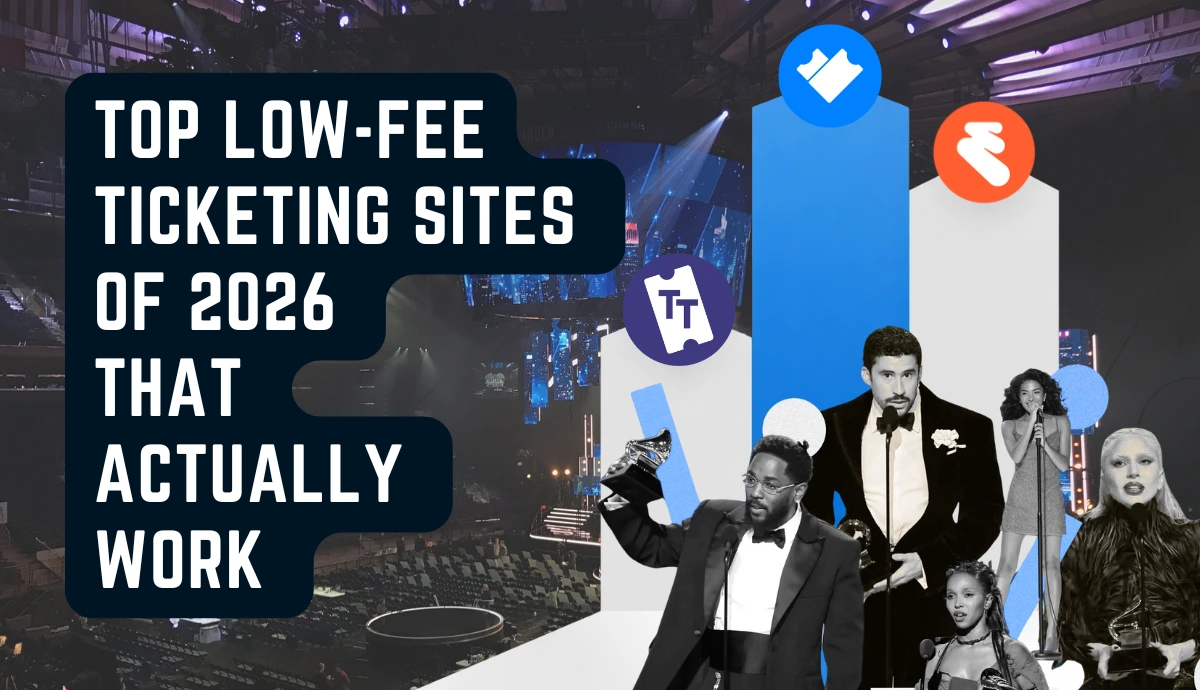You are probably planning to organize a dance show. It could be ballet, tap dance, folk dance, or any other form of dance. And you want to ensure a safe experience for your attendees.
You don't want any trespassers at your event. This would not only risk the security of the event but will also mean a loss of business for you.
Hence, you need tickets that ensure only valid entries to the event.
Also, ever since the pandemic, people have become accustomed to contactless arrangements. Hence, it makes sense for event organizers to make the event as much contactless as possible.
To make it a reality, you'd need the help of contactless event technology. This technology not only limits human contact but also ensures their safety.
In this article, we'll discuss how you can create secure dance show tickets while ensuring contactless arrangements. Keep reading to know more.
A. Various benefits that dance show tickets can offer
Using a tool such as Ticket Generator not only helps you create dance show tickets but does a lot more. Here are all the benefits that you can expect:
1. Seamless generation of tickets
Since you'll have many guests attending your dance show, you'll need multiple tickets. Hence, it won't really make sense for you to create them one by one. So, look for a tool that allows you to create the tickets in bulk.
Now you may wonder what if I need to add each guest's name and seat number to the dance ticket? How will that be possible for bulk operations?
Don't worry, tools such as Ticket Generator help you do that easily. You can create multiple tickets in bulk while being able to add unique information to them.

This saves you a lot of time and effort.
2. Get Event Registrations
Why use two different tools to get event registrations and ticket generation when you can have just one?
Having a single tool that simplifies event registrations and generates dance show tickets can save quite a bit of time, effort, and money.
Yes, you can do that. For every registration you get, TIcket Generator allows you to approve the entries and generate tickets automatically.
That would surely save you a lot of time, money, and effort.
3. Ticket distribution
A good ticket generation tool must offer you convenient ticket distribution options.
It must allow you to download the tickets in printable PDF format. And in case you'd like to follow the contactless norms, it should help you with that too. How? By allowing you to send the tickets to the guests via mail and SMS.
The dance show tickets, when presented at the gate, can quickly be validated, making entry painless and fast.
They'd simply need to show the tickets at the entry gate, get them validated, and enter the venue.
4. Secure validation process
Once your guests have received the tickets, they will arrive at the venue on the specified date and time. Once the coordinators validate the tickets by manually verifying the guest details, they get the entry.
But here's the problem this is a tedious and time-consuming process. And it still doesn't guarantee the prevention of duplication of tickets and forgery.
However, tools such as Ticket Generator can streamline the entire process easily.
Each ticket generated via Ticket Generator comes with a unique QR Code. This QR Code has a unique ID encoded.
The dance tickets come with a unique QR Code that's scanned via the Ticket Validator app to validate and reveal if the dance performance ticket is valid, invalid, or duplicated.
Here's what they'll see:

This, therefore, leaves no room for any duplicate or unauthorized entries to your event.
5. Queue management
You know that the pandemic has made people develop the habit of avoiding human contact (as much as possible). Hence, you'd not like long queues to assemble at the entry gate as you validate the entries.
In addition to adhering to the contactless norms, it will also ensure a good experience for the guests. None like to keep waiting in lines after all.
And Ticket Generator can help you do it. How?
As mentioned above, this tool generates QR Code-based tickets. And QR Codes are known for their rapid scanning abilities. Hence, it doesn't take more than 2-3 seconds to scan and validate a ticket.
And the shorter the validation time, the smaller the queues will be. This means a safe and better experience for the guests.
To make it even better, you can appoint your team members as event coordinators. They can help speed up the entire process.
6. Tracking event performance
One significant gain from dance performance ticketing is the ability to track event performance effectively. This includes information such as the event attendance, peak time, and the number of tickets validated per coordinator.
With this data, you can optimize your future dance shows more efficiently.
B. How to create dance show tickets
As mentioned, an online professional ticket generator service such as Ticket Generator can help you create QR Code-based dance show tickets. Here's how:
1. Generate tickets for your guests
a. Go to Ticket Generator and sign up to create an account
Note that you'll get ten credits for free when you sign up. And each credit helps you create one ticket. Also, you'll not have to enter the card details while signing up
b. Now, click on Create New Event option.
c. Add event-related information such as event name, date, description, venue, and time. Once you're done, click on Create.

Once you've entered all the details, click Create.
Design tickets
d. After creating the event, you'll be asked to design the tickets. Here you can either go with the Upload Own Design option or select the Edit Design option
Upload Own Design: Here, you can design your ticket using your own ready-made design template.
It helps you superimpose the QR Code and unique ID on the ticket. In addition, it also helps add variable information (which would be different for each ticket) by clicking on the + button. It could be the guest's name, row number, seat number, etc.
Here's an example of a ticket created using a readymade template:

Edit Design: Here, you can use the Ticket Generator's standard design to customize your tickets. You can add a logo, change the background color, or add a background image to your ticket.
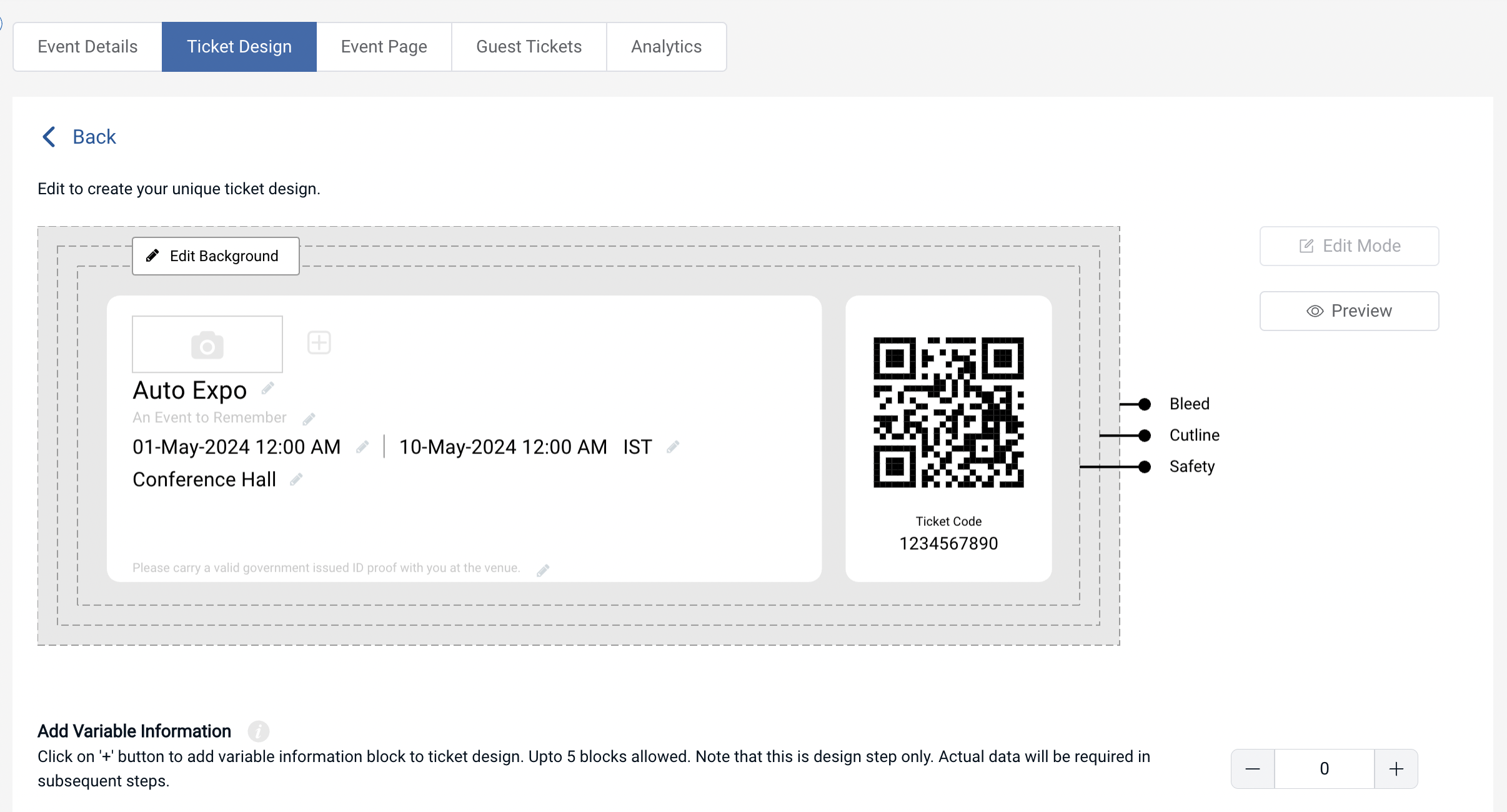
Once you're done with the design, you can click on Preview to see how your ticket design looks.
Delivery method
e. Now that you've finalized the design, click on Done. You'll be asked to specify the Delivery method. Here, you can choose how to distribute your tickets to the guests. You'll see the following three options to choose from:
i. Generate Form Link: This option allows you to design and share your very own event registration page. This adding images, event description, details, specifying the form fields, and customizing the button text
ii. Generate and Download: Here, you can generate and download the tickets in a printable format (PDF).
iii. Generate and Send: Here, you will further need to choose from the following three options:
a. Send tickets by email only: It allows you to email the tickets to the guests. Here you can specify up to 1,000 emails. You can add the emails in a CSV, XLS, or XLSX file and upload them. Or you can even manually type the emails in the given fields
b. Send tickets by SMS only: Here, you can send tickets to your guests via SMS. You can specify up to 1,000 phone numbers
c. Send tickets by both email and SMS: In this option, you can send tickets both by SMS and email to your guests
iv. Generate via API: In this option, you can integrate your own registration system with the Ticket Generator API. This will allow you to generate tickets programmatically in real-time. For more information, you can refer to this detailed guide on Ticket Generator API
f. Once you specify all the details, click on Generate. All the tickets will be generated and you'll be notified via email
That's it. That is how you can generate dance show tickets in bulk.
2. Generate single tickets for contingencies
Ticket Generator also allows you to generate and distribute single tickets to the guests. It is useful in two ways:
a. Having unplanned guests at the last moment
Say you are organizing a dance event and have created the tickets for all the attendees. But at the last moment, some unplanned guests have walked down on your dance show. And they want tickets for it.
Now rather than generating a whole batch of tickets again, you can simply create additional tickets quickly. Here's how:
i. Login to Ticket Generator
ii. From the dashboard, select the event for which you wish to create these tickets.
iii. Now, select the Guest Tickets tab.
iv. Click the New Ticket(s) drop-down and choose the Single Ticket option. Select a delivery method. Download and send the ticket of your choice.

Download Ticket: This option allows you to create and download a ticket.
Send Ticket: This option allows you to send the ticket to the guest via email address or phone number.vi. Once selected, click Generate & Download (for Download Ticket) or Generate & Send (for Send Ticket).That is it. A new, single ticket will be generated.
That's it. A new single ticket will be generated.
Note that you'll need one credit for each extra ticket you create.
b. Resending the tickets
Say you had sent the tickets to your guests via email or phone. But due to unforeseen reasons, some of them didn't receive the tickets. Here again, Ticket Generator can help resend the event tickets to guests. Here's how:
i. Login to Ticket Generator
ii. From the dashboard, click on the event for which you want to resend the tickets.
iii. Now, click on Guest Tickets tab.
iv. Click on Resend Ticket.

v. Now, you'll have to specify your preferred mode of searching for the guest's ticket. You can use the ticket ID to do it. Alternatively, you can also use the guest's email address or phone number which you entered while creating the tickets
Note that you'll not be charged extra for resending the tickets.
Now, let's move ahead to detail how you can validate these tickets.
C. How to validate tickets
Event organizers can validate the ticket to know if it's a valid, duplicate, or invalid entry.
To do it, you'll first have to add coordinators for the event within the Ticket Generator. Once you do it, they'll get authorized to validate the tickets. Here's how to do it:
1. Go to the Manage Event section from the dashboard

2. Select the required event and click on three horizontal dots under the More option
3. Now click on Add/Edit Coordinator
Here, you can specify the email address of each coordinator. The coordinators will then receive an email invitation using which will have to log in to the Ticket Validator app on their phones
4. Next, they can install the app on their smartphones via Google Play Store or App Store and log in

5. Now they can open the app to select the event they need to validate tickets for. They can then click on Scan QR Code and get started with validating the tickets
D. Event analytics
You know how important event analytics are. And here's how you can view your event analytics with the Ticket Generator:
a. From the Ticket Generator dashboard, go to Manage Events
b. On the page that loads, click on the event you want to track the attendance data for
c. Next, click on See Analytics under the Attendance Analytics section
d. On the landing page, you will see attendance percentage, Event Status, and when the event ends. Moreover, you also get all the data on event attendance such as:
- Attendance by time period
- Tickets validated per coordinator
- Used, new, expired, and invalid tickets
- Duplicate and re-entry allowed counts
You can download the entire analytics in PDF or XLSX format. Alternatively, you can also see the Download CSV icon alongside each of these sections. You can click it to download the specific analytical data for whichever section you want.
Conclusion
To conclude, the process of creating and managing dance show tickets does not need to be a hardship for organizers. With digital tools like Ticket Generator, seemingly complex aspects such as bulk ticket generation, distribution, validation, queue management, and performance tracking can be streamlined and made effortless.
The integration of these processes within a single tool not only simplifies the management of dance performance ticketing but also enhances the overall experience for guests.
Start designing your first 10 dance show tickets fro free now.






.gif)