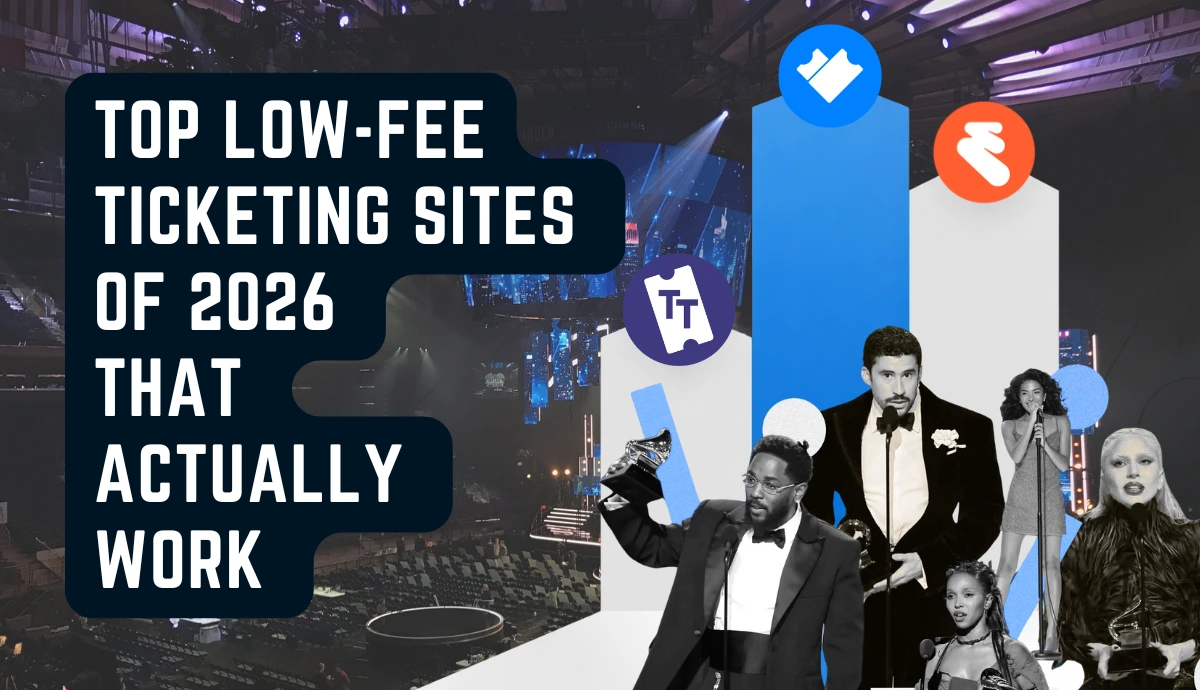From exclusively being used for payments to popping up on newspapers, magazines, and restaurant menus, QR Codes have made a huge leap. They have made work so easy that now it is hard to imagine a life without these codes.
According to a survey by Statista, approximately 86% of people in the US and UK reported having scanned a QR Code in 2020. This easily highlights the fact that QR Codes are accessible to a wider audience making them an excellent tool to be included in events for ticket validation.
Stay tuned as we discuss how utilizing QR codes for event validation is the smartest decision you can make right now as an event organizer.
But first, let us begin with the basics.
What is a QR Code?
QR Code or Quick-Response code is a scannable image designed with black and white squares and dots. It is typically used to save details that can be accessed by a camera-based mobile application on your smartphone.

The data stored in QR Codes can include location, weblinks, text and numbers, contact details, documents, media, and more.
The use of QR Codes in events can help in-
- Event ticket validation
- Accelerating attendee check-ins.
- Monitoring who is entering and leaving the event.
- Avoiding frauds
- Queue management
- Increase attendee engagement
Why Should You Use a QR Code Scanner for Event Validation?
A QR Code is beneficial for many reasons. Some of the reasons include-
1. Avoiding fraud and unauthorized entry
Ticket frauds and trespassers are quite common nowadays. Event organizers have to take necessary steps to avoid it as it not only means a lack of security but a loss of business too.
With QR Code-based tickets, no tickets can be duplicated as each QR Code has a unique ID. When an event coordinator scans the tickets, they can see the ID along with a prompt status showing if it is valid, invalid, or duplicate.

2. Faster check-ins
Standing in long queues can be frustrating and tiring for both attendees and organizers. Attendees almost lose half their energy during this process leading to an underwhelming event experience.
Using QR Codes for event validation and check-ins is a great way for queue management. It hardly takes 2-3 seconds for a coordinator to validate each ticket using a ticket validator app.
3. Enhancing attendee experience
Using a QR Code for ticket validation helps in creating a convenient experience for attendees as there are no long waiting lines, no worries about losing physical copies of tickets, and so much more. This allows attendees to fully participate in your event leading to an enhanced attendee experience.
4. Tracking event performance
With QR Code-based tickets, you can draw valuable insights about your attendees and event performance. You can analyze data such as event attendance, peak time, and the number of tickets validated per coordinator.
5. Secure ticket validation process
With QR-based tickets, each ticket is unique featuring a unique ID encoded. This means there can be no duplication of tickets which enhances your security. With ticketing software like Ticket Generator, all an event coordinator needs to do is install the Ticket Validator app to scan the QR code.
Easy and Secure Ticket Validation with Ticket Generator
Ticket Generator is an all-in-one ticketing solution that helps you register, distribute and validate tickets seamlessly for all kinds of events. Ticket validation on Ticket Generator is as easy as you can imagine. This is how you can do it -

Go to the ‘Manage Event’ section on the dashboard
- Select the required event and click on 3 horizontal dots under ‘more’
- Click on ‘add/edit coordinator’ and specify the email address of each coordinator. The coordinators will receive an email invitation leading to the Ticket Validator app on their phones.
- The coordinators will need to install the app on their smartphones via Google Play or App Store and log in.
- They can select the event they need to validate the tickets for. All they need to do is click on ‘Scan QR Code’ and get started with ticket validation.
Alternatively, you can add coordinators by clicking on the event itself from the Manage Event section. Once you click on the event, you will find Add Coordinator button under the Event Coordinators Assigned option.
Sign up now to get started!






.gif)