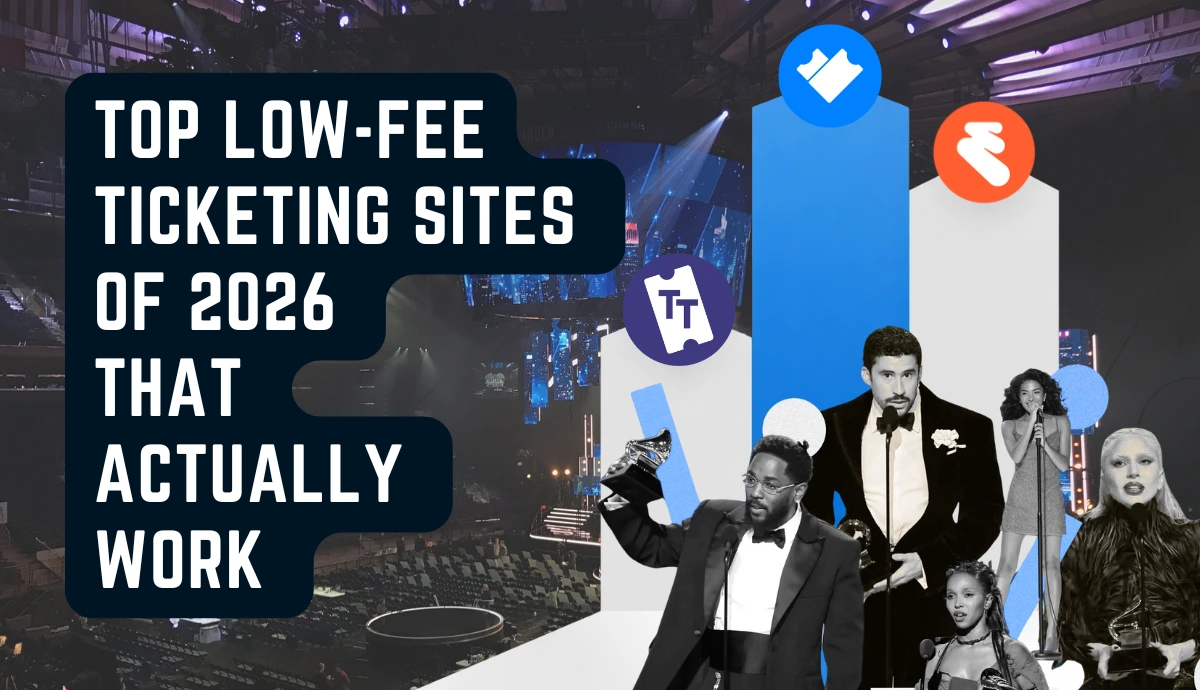Are you organizing a Halloween party and wondering how to make it one-of-a-kind?
Or perhaps, you are asking how to design event tickets as impressive and spooky as your party.
Halloween brings forth the festive spirit of creativity, spookiness, and excitement. Designing Halloween event tickets that match the aesthetics of your party is as crucial as planning an unforgettable Halloween event.
In this blog, we will explore the essential aspects of creating a memorable Halloween event and designing the perfect spooky tickets.
A. Elements of an Outstanding Halloween Event
Before we talk about ticket design, understanding what makes a Halloween event unforgettable should be our prime concern. A truly remarkable Halloween event brings together a captivating theme, engaging activities, immersive decorations, and thrilling entertainment.
1. Memorable Halloween themes
The chosen theme sets the tone for the entire event, so pick one that stands out and aligns with your guests' interests. Here are a few suggestions:

- Classic Horror Movie Night: Pay homage to iconic horror films with decorations and costumes inspired by characters such as Freddy Krueger, Dracula, or Frankenstein
- Myths and Legends: Transport your guests to a world filled with legendary creatures like witches, werewolves, or vampires, creating an atmosphere rich with mystique and folklore
The more the merrier: If you want to keep things simple and affordable, consider a party-in-a-box. These kits are filled with everything you need for a great party from invitations to decorations and often include games as well.
2. Exciting activities & games
Entertainment is a critical factor in creating an unforgettable event. Here are some engaging games and activities that you can incorporate:
- Pumpkin carving contest: Let the artist within your attendees come out to play with a fun pumpkin-carving contest
- Costume contest: Encourage your guests to dress their best and reward the best dressed with some exciting prizes
- Mystery box challenges: Stir things up by testing your guests' courage with mystery boxes containing unknown items that they need to identify
- Halloween-themed scavenger hunt: Keep your guests engaged by hiding spooky-themed items around the event space for them to find
3. Unique and spooky decorations
Setting the right mood with decorations is key. Get your venue into the Halloween spirit with the following ideas:
- Cobwebs and tombstones: Make your venue resemble an eerie haunted house with scattered tombstones and stray cobwebs
- DIY Jack-o'-Lanterns: Set up a table with DIY lanterns to create a welcoming and festive ambiance
- Fog machines: Although this may be on the advanced side, a fog machine can create an added mysterious atmosphere
- Skeletons & ghosts: Strategically place skeletons and ghosts around your venue for an unexpected surprise and laughs
4. Engaging performances and entertainment
Make your Halloween event come alive with a line-up of captivating performances and entertaining acts. Try to include different kinds of performances, such as live music, magic tricks, storytelling and aerial acts.
B. Strategies to promote your Halloween event
No matter how carefully you've planned and designed your Halloween event, it won't be successful if people don't know about it.
This is where effective promotion strategies come into play. Let's explore various ways to generate buzz for your Halloween event:
1. Leverage social media
In this digital era, social media platforms like Facebook, Twitter, and Instagram are effective tools to reach a wide audience.

Post engaging content related to your event theme, costume ideas and glimpses of the Halloween horror nights express pass. It'll stir excitement amongst your followers.
You can also use features like Instagram Stories or Facebook Live to give a sneak peek of your event preparations.
2. Create an event page
Create a dedicated event page on platforms like Facebook or Ticket Generator. The page should detail all necessary data such as the event theme, date, time, location, and designed tickets.
Remember to mention 'Halloween horror nights pass' or passes for different event stages or venues on your dedicated event page.
Pages like these let you centralize all information and updates, and facilitate easy sharing by enthusiastic attendees.
3. Collaborate with local influencers
Connect with local influencers or bloggers in your city. Their endorsement can elevate your event's visibility within their follower base, especially if they have a significant local following. Make sure the influencers align with your event's theme and audience.
4. Email marketing
If you can access a subscriber or customer email list, use it to your advantage. Send attractive emails with all the event details and a link to purchase tickets. Incorporate compelling call-to-action buttons and preview snippets of your Halloween event to encourage sign-ups or ticket purchases.
Alternatively, you can use the influencer's email list and send sponsor emails to their subscribers. This will help you reach their audience and get the word out about your event.
5. Distribute flyers
Although traditional, distributing flyers in busy places like shopping malls, cafes, and community centers can garner local attention.
Make sure your flyer design reflects the spooky aesthetics of your event and includes details like the date, time, location, and where to buy tickets.
Combining these promotional strategies can significantly boost your event's visibility and attract a larger audience.
Maintain consistency in all your promotional materials by aligning the aesthetics of your event theme and ticket design.
This coherence ensures your event is immediately recognizable across all platforms, thus increasing the likelihood of attracting attendees. After all, the first impression could be the difference between a prospective attendee just scrolling past your event or deciding to attend!
C. How to design spooky yet appealing Halloween event tickets?
Now you have things set. It's time to sell your tickets.
Designing an exciting Halloween event ticket is essentially about balancing spooky aesthetics with clarity and functionality.
Here are some key elements to consider when crafting your perfect Halloween event ticket:
1. Visual design elements
Capture the essence of your spooky event theme with carefully chosen, on-brand visual elements. Consider high-quality and alluring background images or illustrations that evoke the Halloween spirit.
Depending on your theme, you might want to leverage images of haunted houses, eerie forests, sightless black cats, or glowing pumpkins. These visuals can form the basis for your attention-grabbing ticket design.
2. Typography and colors
The fonts and colors you select can significantly influence the overall feel of your Halloween ticket. When considering typography, choose fonts that exude the Halloween vibe while remaining legible.
A potential balance could be using a more extravagant, scary font for the event title while sticking to simpler fonts for critical event details.
For color schemes, dark tones such as deep purples, midnight blues, and blackout blacks can set a haunting ambiance.
Combining these with contrasting splashes of brighter colors like pumpkin orange or witchy green can be a winning combination. It'll help in both striking visual appeal and creating that haunted Halloween vibe.
3. Ticket layouts
While your ticket's appearance is crucial, you also need to maintain a clear and functional layout for practical details. Accessible essential information like date, time, venue, price is just as important as striking design elements.
Be cautious about not overcrowding the ticket with graphics and visuals. Striking a balance between decorative elements and necessary information is key.
Consider using different fonts, colors, spaces, and dividers to distinguish sections and maintain an organized, user-friendly layout.
4. Leverage existing templates on the ticket generator
You don't need to stress about mastering complex design tools to create your Halloween ticket. Ticket Generator offers a plethora of ticket templates specifically designed for Halloween events.
You can browse the extensive collection, select a template that best aligns with your vision, and customize it to fit your Halloween theme. It's simple, convenient, and helps you design professional-grade event tickets - no design expertise required!
You can start designing your first 10 tickets for free now!
D. Verifying and validating your Halloween event tickets
As an event organizer, ensuring the validity of the tickets presented at your event is crucial. This verification process keeps your event secure, prevents ticket fraud, and helps to deliver a smooth, professional guest entry experience.
Here are some tips for validating your Halloween event tickets:
1. Methods of validation
There are various ways to verify event tickets, and the method you choose depends on the scale of your event and the resources available. Here are some common methods:
- Barcode or QR Code scanning: This method is one of the fastest and most reliable. Each ticket has a unique barcode or QR code that can be scanned using a smartphone or a scanning device. Upon scanning, the system verifies the ticket's authenticity and records the entry

- ID and ticket matching: This traditional method involves checking the ticket against a valid ID provided by the guest. It's reliable but can be labor-intensive and time-consuming, especially for larger events
- Security holograms as authenticators: Adding unique security holograms to your tickets can serve as a physical validation method. It's highly secure but might involve higher production costs
2. Technology used in validation
With advancements in technology, ticket validation is becoming increasingly efficient. Here are some technologies used in ticket verification:
- QR Scanners/spps on Smartphones: Several apps can read QR codes, making it possible to turn any smartphone into a ticket scanner. This convenience eliminates the need for dedicated scanning equipment
With Ticket Generator, all you need to do is install the Ticket Validator app, and scan the tickets to verify their authenticity.
- RFID Wristbands: Primarily useful for multi-day or expansive events, RFID wristbands contain a chip that communicates with the event's system. The system automatically checks their admission status as attendees pass through gates or entrances.
3. Tips to prevent ticket forgery
Preventing counterfeit tickets is equally important as validating legitimate ones. Here are some measures you can implement:
- Unique serial numbers on each ticket: Printing a unique serial number on each ticket helps improve security. These numbers can be registered in your system, allowing for easy validation and tracking and making duplicating tickets substantially harder
- Custom holographic stamps: Holographs are difficult to reproduce without specialized equipment, making them a strong deterrent to counterfeiting
- Personalized tickets with the attendee's name and photo: Personalizing tickets deters ticket reselling and makes forging significantly difficult. As long as your entry process accounts for checking this personalization against some form of ID, this can be a highly secure approach
E. How can Ticket Generator help
Using Ticket Generator for a demo, here's how you can proceed:
a. Go to Ticket Generator and sign up to create an account
Note that you'll get ten credits for free when you sign up. And each credit helps you create one ticket. Also, you'll not have to enter the card details while signing up
b. Once you've signed up, go to the Create Event section on the dashboard followed by clicking on the Bulk button. Here, create an event by adding details such as event description, time zone, and venue

Now, click Create.
Design tickets
c. For the next step, you'll be asked to design the tickets. Here you can either go with the Upload Own Design option or select the Default Design option
Upload Own Design: Design tickets using your own ready-made design template.

It helps you superimpose the QR Code and unique ID on the ticket. In addition, it also helps add variable information (which would be different for each ticket) by clicking on the + button. It could be the guest's name, row number, seat number, etc.
Here's an example of a ticket created using a readymade template:

Default Design: Use the Ticket Generator's standard design to customize your tickets. You can add a logo, change the background color, or add a background image to your ticket.

Once you're done with the design, you can click on Preview to see how your ticket design looks.
Delivery method
d. Now that you've finalized the design, click on Done. You'll be asked to specify the Delivery method. Here, you can choose how to distribute your tickets to the guests. You'll see the following four options to choose from:
i. Generate Form Link: This option allows you to design and share your very own event registration page. This adding images, event description, details, specifying the form fields, and customizing the button text.
ii. Generate and Download: Here, you can generate and download the tickets in a printable format (PDF).
iii. Generate and Send: Here, you will further need to choose from the following three options:
a. Send tickets by email only: It allows you to email the tickets to the guests. Here you can specify up to 1,000 emails. You can add the emails in a CSV, XLS, or XLSX file and upload them. Or you can even manually type the emails in the given fields
b. Send tickets by SMS only: Here, you can send tickets to your guests via SMS. You can specify up to 1,000 phone numbers
c. Send tickets by both email and SMS: In this option, you can send tickets both by SMS and email to your guests
iv. Generate via API: In this option, you can integrate your own registration system with the Ticket Generator API. This will allow you to generate tickets programmatically in real time. For more information, you can refer to this detailed guide on Ticket Generator API
e. Here, you need to select Generate and Download option. Once done, click on Generate
All the tickets will be generated in PDF and you'll be notified via email.
How to Validate Tickets
As an event manager, you'd have to validate the ticket to authenticate entries.
To do it, you'll first have to add coordinators for the event within the Ticket Generator. Once you do it, they'll get authorized to validate the tickets. Here's how to do it:
1. Go to the Manage Event section from the dashboard

2. Select the required event and click on three horizontal dots under the More option
3. Now click on Add/Edit Coordinator
Here, you can specify the email address of each coordinator. The coordinators will then receive an email invitation using which will have to log in to the Ticket Validator app on their phones
4. Next, they can install the app on their smartphones via Google Play Store or Apple App store and log in
5. Now they can open the app to select the event they need to validate tickets for. They can then click on Scan QR Code and get started with validating the tickets
That's it. That is all you need to know about event tickets in PDF format. You can now create high-quality printable tickets for your event.
Get started here!!
Conclusion
Now that you're equipped with the knowledge on designing riveting Halloween tickets, effective promotional methods, and crucial validation strategies. What's remaining is to put it all together and design a ticket that will make your event memorable.
Start designing your first 10 tickets for free now!






.gif)