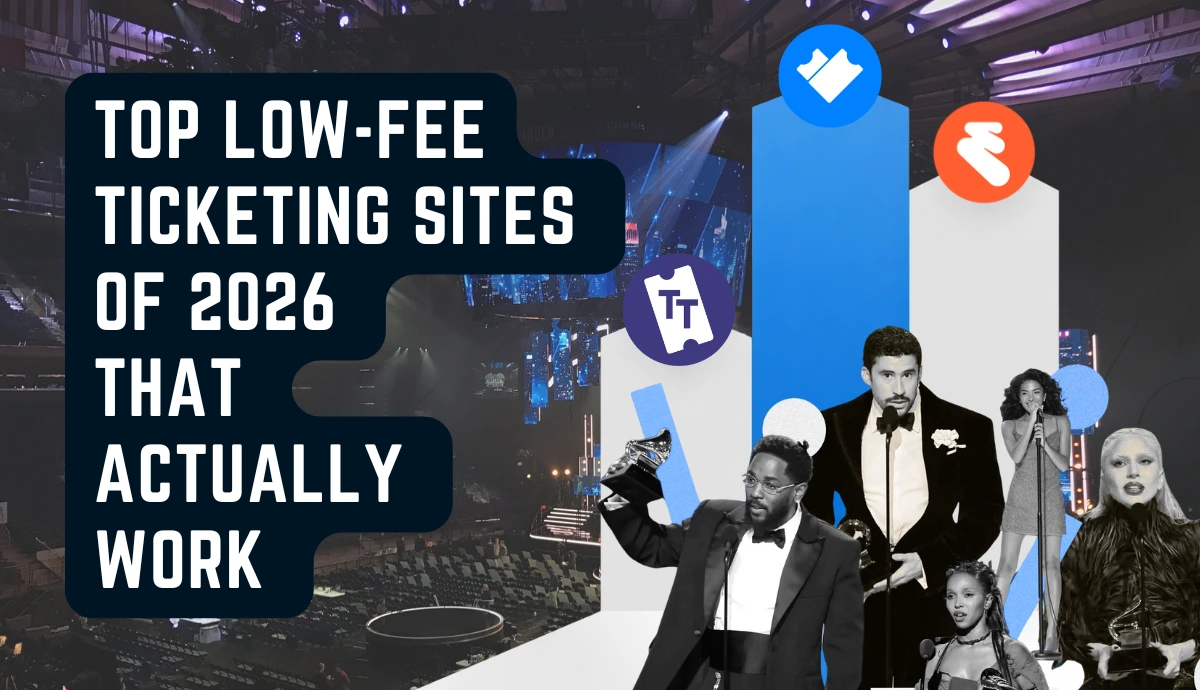You're probably planning on organizing an event. It could be a seminar, workshop, sports festival, music concert, or any such event. So you're looking for a suitable ticket generation service for the same.
But here's the thing you want tickets in bulk where each of them should be auto-generated in real-time for your guests. But this is not as easy as it sounds. That's because it's impractical for you to head on to your ticket generator service every time you need to generate a ticket.
But don't worry. This is where Ticket Generator has got you covered. It allows you to auto-generate tickets in two ways:
The first is via Ticket Generator API. This is useful if you have your own information system and want to integrate ticket generation into it
Here, your application or information system will send an API request to the Ticket Generator. And in return, a ticket will be auto-generated and sent in real-time to your app or information system.
The second is using an event registration feature. It helps you get guest registrations. And in return, generate event tickets for guests automatically.
Keep reading to know more about Ticket Generator The Auto Ticket Generator tool.
A. Ticket Generator: a brief
Ticket Generator is a tool that helps you create event tickets to manage guest entries. And it does this with QR Code-based tickets. These tickets are quite unique. How?
Well, they are impossible to duplicate since they have a QR Code having a unique ID. When scanned, the event coordinator can see this ID along with a prompt status. This would show if it's a valid, invalid, or duplicate ticket.
And here is a sneak peek on how it works:
https://www.youtube.com/watch?v=xAnl8Se4x9c&t=1s
Now you have understood what Ticket Generator is and how it works. Let's see how you can use it to auto-generate tickets:
1. Using Ticket generator API
If you have your own event registration site or software, then you can integrate ticket generation into it. To do it, Ticket Generator API can help you out.
This ticketing system allows you to autogenerate QR Code-based tickets in real-time. Your guests will receive the one-time scannable tickets via email or SMS.
They can then show the ticket on their smartphone at the entrance to get entry.
The best part is there is no need for printing the tickets or even setting up any software or hardware. Simple integration with the Ticket Generator API is all that's needed.
2. Using Event Registration
It's common in events to get guest registrations. And if your service provider can help you easily get the registrations, the process would be even better for you, right?
This is where the event registration feature comes in handy. It allows you to get event registrations while helping you automatically generate tickets against each one of them.
Here's how it works you first create a mobile landing page with a registration form. While setting up the form, you also get to decide if you'd want the registrations or to be approved automatically or not.
Once done, you share the link to this form with your audience.
Your audience then fills up the registration form. Next, the registration is approved automatically or manually (based on the option you chose).
Once the registration is approved, the ticket is automatically sent to the guest's email.
B. Why use Ticket Generator for your use case
You know that Ticket Generator allows you to auto-generate QR Code-based tickets.
But you'd still want to know why you must choose it over other service providers. Well, you can go through the reasons mentioned below and decide for yourself.
1. A seamless and automated process
As discussed already, Ticket Generator is the best way to auto-generate tickets without sweating a single drop.
You can create as many tickets as required. Simply integrate the Rest API into your information system or use the Event Registration feature.
2. Tickets branded to your business or event
With Ticket Generator, you can create custom-branded event tickets.
This will serve two purposes. First, it will build brand recognition among your guests. Second, it will also make your tickets visually appealing rather than making them look like plain and boring entry passes.
With Ticket Generator, you can customize the ticket design in two different ways:
a. Upload Own Design
Here, you can design the tickets using your own ready-made design template.
It helps you superimpose the QR Code and unique ID on the ticket. In addition, it also helps add variable information (which would be different for each ticket) by clicking on the + button. It could be the guest's name, row number, seat number, etc.
Here's an example of a ticket created using a readymade template:
b. Default Design
Here, you can use the Ticket Generator's standard design to customize your tickets. You can add a logo, change the background color, or add a background image to your ticket.
3. Bulk generation with ticket details customized to individuals
Since you'll have many guests attending your event, you'll need multiple tickets. Hence, you need a tool that allows you to create the tickets in bulk.
Now you may wonder what if I need to add each guest's name and seat number to the ticket? How will that be possible for bulk operations?
Don't worry, Ticket Generator can help you do that easily. You can create multiple tickets in bulk while being able to add unique information to them. And each ticket generated via Ticket Generator comes with a unique QR Code.
4. An economical choice
Since you will need tickets in large quantities and on a need basis, you'd want an economical service.
Here, Ticket Generator has got you covered. You only need to pay for the tickets you generate. No additional charges are required. In fact, each ticket can cost you as low as a couple of cents.
5. A quick and secure process for ticket validation
With these tickets, you don't need to worry about getting a dedicated set-up to authenticate entries. Your event coordinators can simply use their smartphones to scan the QR Code on each ticket and see if it's a valid entry.
All that they need is the Ticket Validator app (iOS and Android) installed on their phones.
Also, since scanning a QR Code hardly takes a second or two, the whole process becomes really fast. This translates to little to no queues at the entry gate.
6. Valuable insights into your attendees
Tracking event performance helps you draw valuable insights about event performance and its attendees. This includes information such as the event attendance, peak time, and the number of tickets validated per coordinator.
With this data, you can optimize your future events more efficiently.
C. How to auto-generate tickets
Now you know why it makes sense to use Ticket Generator as an auto-generation service. Next question is how to set it up?
1. Create tickets programmatically
If you want to integrate ticket generation into your own information system, then Ticket Generation API can help you do it.
It allows you to generate tickets programmatically in real-time. Hence, there is no manual intervention required.
2. Create tickets via the Event registration feature
Here, you can go to Ticket Generator. And under the delivery method, select the Event Registration feature.
Now, design the registration page by adding images, event description and details, add the form fields, and customize the button text. Once you're done, you can choose if you'd want the registrations to be approved manually or automatically.
Note that once the registration has been approved, the ticket will be sent to the recipient automatically. Also, if you want to cap the number of registrations, you can mention the same under the Registration Limit.
That's it. That is how an auto-ticket generator can help you generate tickets easily.
This is all you need to know about a auto ticket generator. You can now auto-create your own event ticket. This will, in turn, offer a seamless experience to both your staff and guests.






.gif)