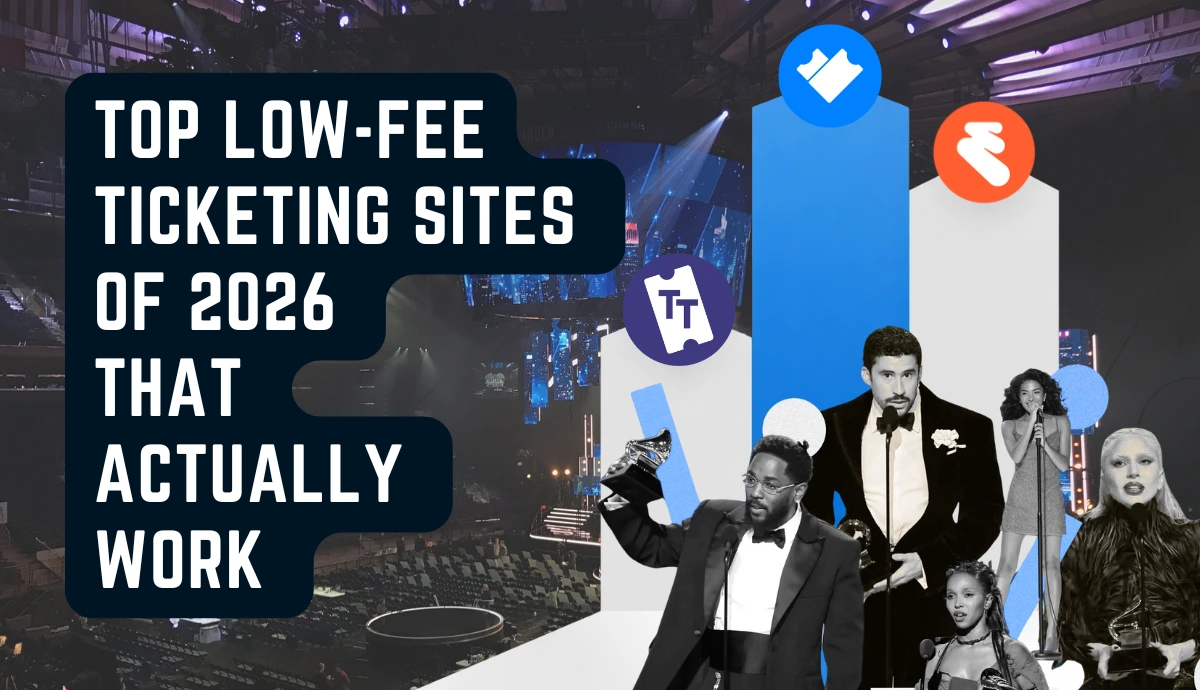You are in the business of movie shows. Or are organising a special movie screening. And you need to create tickets.
You can either be an event tickets seller or theatre company looking for a new method to generate and distribute secure tickets regularly.
Or you are responsible for a special movie screening at your organisation, university, or festival. And are looking to create and distribute secure tickets as a one-time activity.
You have been using traditional printed or digital tickets i.e. without any security enhancements.
With these, you are facing the following challenges:
Freeloaders use fake tickets to gain authorised entries.
With traditional tickets, your staff needs to spend about 10-15 seconds verifying authenticity causing long queues
Moreover, ever since the COVID-19, guests have been opting for a contactless experience. They will be apprehensive of the security team touching their ticket to validate entry.
The good news is that there is an easy way to address these challenges.
You can use an online ticket Generator tool to generate and distribute QR Code tickets.
https://youtu.be/rBwPYQtOxgA
These tickets can be validated at the entry in a few seconds in a contactless way, ensuring authorized entry only.
In this article we'll guide you on how to generate QR Code tickets for your movie screenings.
Keep reading.
A. QR Code-based movie tickets: Your solution
QR Codes are 2D barcodes. They can easily be scanned via a smartphone or a web based QR code scanner tool to access the content within. Hence, they offer a contactless operation.
Here is how this works:
- The guest has a print or digital version of the QR Code-based movie ticket
- On the day of the event, he/she brings this ticket and shows it at the entrance
- The security team at the entrance will then scan the ticket using a dedicated app
- Upon scanning, the team will know whether the ticket is genuine or not
- If it's genuine, the team will permit entry. If it's fake, they will discard the entry
This way, only authorized entries will be permitted in the theatre hall/movie event.
Now let's see how to create QR Code based-tickets.
B. Create QR Code-based tickets
In order to create movie tickets, you will need an online tool such as Ticket Generator. But before you actually move on to create QR Code-based tickets, you need to answer the following questions:
1. Do you need tickets on a regular basis?
That is, if you are an event ticket seller or a theatre company, you will need tickets regularly. For your use case, you can use Ticket Generator API.
With this, you can conveniently create QR Code-based tickets, when required. You can simply integrate your registration system with our ticketing system. And then generate tickets in real-time.
For your help, here is a step-by-step guide on how to create tickets using API.
2. Do you want to create movie tickets as a one-time activity?
This is for those people who are organising a special movie screening. For this, you can use the Ticket Generator dashboard to create tickets.
You can either download tickets in printable formats or email tickets directly to guests. Here is a step-by-step guide.
a. Create event
Go to Ticket Generator and create an account. Once you 'Sign Up', you will get ten free credits to create ten tickets free of cost.
Now, as you log in, Now, click on Create New Event option. Add event-related information such as event name, date, description, venue, and time. Once you're done, click on Create.
Now to generate tickets for this screening, from the dashboard, click on the event you just created and go to the Guest Tickets tab.
Here, click on New Ticket(s) drop-down and select the Single Ticket option to generate a single ticket or Bulk Tickets option to generate tickets in bulk. This is followed by selecting the delivery method i.e. Download Ticket and Send Ticket as per your choice.
b. Design tickets
Here you have two design options. You can choose from these three options:
i. Upload own design
Say you have a ready-made design template for your ticket. But you want to add a QR Code to it. This will act as a layer of security.
If that is what you require, then this is the suitable option for you. Here, you can also add variable/unique information by clicking on the + button.
ii. Edit design
In this option, you can use Ticket Generator's standard design in case you want to create tickets from scratch.
Here, you can add a logo, change the background color, or background image to your ticket.
For your reference, here is a helpful guide on how to design event tickets.
iii. Select from template
If you don't want to design the entire ticket but you still want to give it a fancy look, this option is right for you.
Simply click on Choose from templates option to access this feature.
Once clicked, you will see a number of pre designed templates to choose from.
To select a template click on Select Template button right below the chosen template and that's it, your ticket, with all the information, will turn into a designer ticket.
Once designed, you can click on Preview. Here, you can see how your QR Code-based ticket looks. If everything looks fine, proceed to the next step.
c. Choose delivery method
In this option, you can specify how you actually want the tickets. Plus, here you can upload actual data of variable/unique information.
You can choose from the following four options:
i. Generate form link
Here, you can design and share your own event registration page with your target audience. You can add images, event description, specify the form fields, and even customize the button text.
ii. Generate and Download
In this option, you can generate and download the tickets in printable formats (PDF).
iii. Generate and send
Here, you can choose from the following three options:
- Send tickets via email only
Here, you can directly mail the movie tickets to your guests. You can specify up to 1,000 email addresses. You can either upload a data file or manually type/paste in the given grid.
- Send tickets via SMS only
In this option, you can send the movie tickets to your guests through an SMS. You can specify up to 1,000 phone numbers either manually or by uploading a file.
- Send ticket my both email and SMS
Here, you can send tickets by both email and SMS. you can either upload the data or type manually on the grid.
If you have any variable data, you can add it in the file you upload. Variable data is the data, which is unique for every ticket. This may include seat number, hall number, seat category, amongst others.
For more information, you can refer to this guide on variable information.
iv. Generate via API
If you have your own registration system, then you can generate tickets programmatically in real-time via Ticket Generator API.
For more information, you can refer to this detailed guide on Ticket Generator API.
That's all. Your QR Code-based movie tickets will be generated.
This way, you can easily create unique movie tickets in bulk. Now, let's move ahead to detail how you can create single tickets for contingencies.
C. Single tickets for contingencies
Ticket Generator also allows you to generate and distribute single movie tickets to the guests. It is useful in these two ways:
1. Having unplanned guests at the last moment
Say you are organizing a special movie screening and have created the tickets for it. You have delivered all the tickets to your guests. But at the last moment, some people have walked down on your screening. And wanted the tickets for your show.
What'd you do? You certainly wouldn't want to create a whole new batch of tickets again. This is where Ticket Generator can help you. It allows you to generate additional tickets in just a few minutes. Here's how:
a. Login to Ticket Generator
b. From the dashboard, click on the event for which you want to create these tickets.
c. Now, click on Guest Tickets tab.
d. Here, click on New Ticket(s) drop-down and select the Single Ticket option select the delivery method Download Ticket and Send Ticket as per your choice.
- Download Ticket: This option allows you to generate and download the ticket.
- Send Ticket: This option helps you send the ticket to the guest via email ID or phone number.
e. Once selected, click Generate & Download (in case of Download Ticket) or click Generate & Send (in case of Send Ticket)
That's it. A new single ticket will be generated.
2. Resending the tickets
Say you have sent the tickets of your screening to your guests via email and phone number but due to some unforeseen reasons, some of them didn't receive them. Here again, Ticket Generator can help you resend them. Here's how:
a. Login to Ticket Generator
b. Go to dashboard and click on the event for which you want to resend the tickets.
c. Now, click on Guest Tickets tab.
d Click on Resend Ticket. Now, you'll be asked to choose your preferred mode of searching for the guest's ticket. You can use the ticket ID to do it
Alternatively, you can also use the guest's email address or phone number which you entered while creating the ticket.
g. After entering these details, click Search and you will see the ticket details.
h. Now, click on View and specify the guest's email ID or phone number.
i. Once you submit these details, click Resend.
That's it. That is how you can resend tickets to individual guests.
Now, let's move ahead to detail how you can validate these tickets.
D. How to validate tickets
You now know how to create movie tickets. To ensure guest safety, you take various measures. Let's see how you can validate QR Code on movie tickets to allow only authentic entries.
1. Download Ticket Validator
You can scan the QR Code on each ticket by downloading the app Ticket Validator (Google Play, App Store). Upon scanning you can know whether the ticket is fake or not.
2. Add coordinators
The next step is to add coordinators. These are the people who will help in scanning the entry tickets.
To add coordinators, go to your Ticket Generator dashboard and click on Manage Events. Here, you will see the details of the event you have created so far.
Now, in the extreme right of the table, click on the three dots. You will see the option for Add/Edit Coordinator.
On selecting this option, you can specify the email addresses of the coordinators. Each coordinator will then receive an email invite and a password.
They can then use these credentials to login to the Ticket validator app.
3. Start validating ticket
To validate tickets, you need to follow these steps:
i. Login to the app using the credentials emailed.
ii. Select event from the list of events. Note that it will be visible only if ticket scanning has been activated. You can update this date/time by editing event details in the Manage Event section.
iii. Scanner will now launch. You can scan QR Code on each ticket. If for some reason QR Code doesn't scan, enter ticket code to validate entry.
In case a person wants to leave the movie and wants to enter again after sometime, you can mark her/his ticket for re-entry.
Now, let's see how you can track attendance and get other useful data.
E. How to track movie attendance
By getting useful analytical data, you can know the shortcomings in your present movie event. And hence take better decisions for the next.
In order to get analytical data, go to the Manage Event section and on the extreme right of your dashboard. Here, click on View Analytics.
Here, you can get data on following parameters:
- Percentage of people who attended the event
- Number of tickets validated per coordinator
- Attendance on the different time periods (by hours, days) of the movie event
- Number of used, new, expired, and invalid tickets
- Number of duplicate and re-entry allowed tickets
With this data you can get insights such as the best timings of your movie event and efficiency of each coordinator.
Here is a helpful guide of why event attendance tracking is important.
So, you just read a detailed guide on how to create secure movie tickets. Ensure guest safety and security by creating QR Code-based movie tickets now.






.gif)