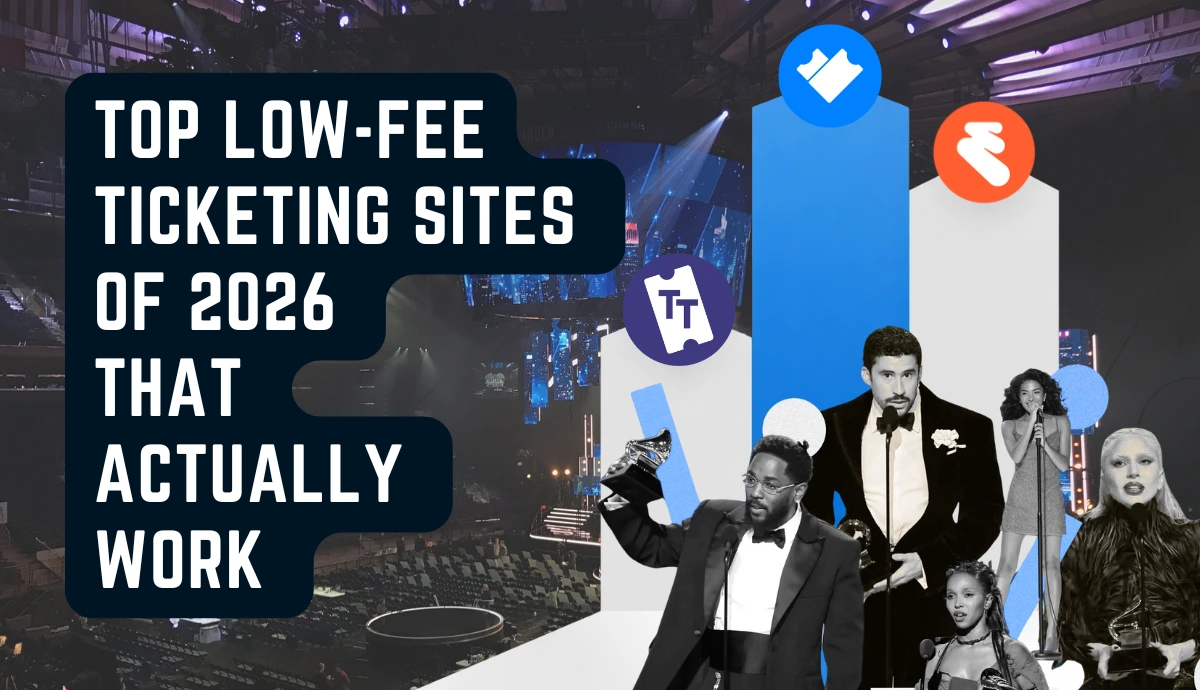Say you are planning on organizing a sports event. It could be football, cricket, or any such activity. And you want to ensure that the event is organized in a smooth and seamless way.
To do that, you will have to ensure a hassle-free experience for the attendees. And here are a couple of challenges you'll need to consider:
Unauthorized entries: Unauthorized entries or trespassing is one of the most common challenges faced in events. And it is your responsibility to ensure that no unauthorized entries are granted to
the event. Such entries do not only cause a security risk to the event but also translate into a loss of business
Contactless arrangements: Ever since the pandemic has hit the world, contactless arrangements have become the norm. And to ensure the safety of your guests, you'd like to adopt safety measures too
The guest entry tickets can help you do just that. Rather than giving paper-based tickets to the attendees, you might like to look for digital alternatives.
A secure and fast check-in: Since you are organizing a sporting event, you'd have hundreds or thousands of attendees. And validating the ticket for each one of them would take a lot of time leading to long queues at the entry gate

Now this is something you would like to avoid as much as possible. It will not only go against the practice of social distancing but will also deteriorate the guest experience.
In this article, we'll tell you a one-stop solution to all the three problems we just discussed. Keep reading to know more.
A. QR Code-based Sports tickets to your rescue
QR Code-based tickets act as a convenient, efficient sports ticket maker that can help you easily manage, validate, and control entries to the sports event. Here is how it can help you meet your objectives:
1. Bulk generation of unique tickets
You can create as many tickets as you need. Each ticket produced by the sports event ticket maker comes furnished with a QR Code. This QR Code has a unique ID encoded in it.
When scanned by the authorized personnel, the ticket reveals if it's a valid, invalid, or duplicate entry.
Since each ticket has a unique QR Code, it cannot be forged. This leaves no room for any unauthorized entries to the event.
2. Ticket distribution
These sports tickets can be handed out to your guests in print or sent via email, SMS, or both.
All that they'd need to do is show the ticket on their phones, get it validated, and enter the sports event. It's that simple.
3. Ticket validation
The tickets can be validated real quick. All that you need to do is install the ticket validator app, scan the QR Code on the ticket, and grant the entry.
It doesn't take more than two seconds to see if a ticket is valid or not. Here's what you'd see on performing a scan:

Since the whole process is quick, it would ensure that there are no long queues at the entry gate. And what's even better is that you can appoint and multiple event coordinators to validate the tickets. Doing this would speed up the guest validation process further.
All three processes ticket generation, distribution, and validation are contactless. Hence, it is a contactless technology that can help ensure your guest's safety despite a pandemic.
4. Event analytics
These tickets also offer analytical data. This data gives you valuable insights into your event and guests. It could be event attendance, the total number of new, used, expired, invalid, duplicate tickets, tickets validated per coordinator, and the total number of re-entries allowed.
With these metrics, you can comprehend precisely how your sports event performed.
5. Event registration
Using your sports ticket maker, ticket generation doesn't solely lie in your hands. Tickets can be created in real-time as you secure a registration using the Ticket Registration feature.
Here's a quick rundown of how it operates:
- You use Ticket Generator to create an event and set-up event registration form for the guests
- Guests fill the form
- You approve their submission and they receive the required ticket automatically
That's it. That's how easy and convenient it is.
Now that you know how these tickets work, let's see how you can generate them.
B. How to create sports tickets
To create QR Code-based sports tickets, you need an online professional ticket generator service such as Ticket Generator. Here's how it works:
1. Generate tickets for your guests
Using Ticket Generator, here's how you can generate sports tickets:
a. Go to Ticket Generator and sign up to create an account
Note that you'll get ten credits for free when you sign up. And each credit helps you create one ticket. Also, you'll not have to enter the card details while signing up
b. Once you've signed up, click on the Create New Event option. Add event-related information such as event name, date, description, venue, and time. When finished, click Create.
c. Once the event is created, click the newly created event on the Manage Events tab. Look for the Guest Tickets option and click on it.
Next, click on the New Ticket(s) drop-down button and select the Bulk Tickets option. Use this option to generate and distribute QR Code-based coupon codes in bulk.
2. Design tickets
Now, comes the part where you need to design the tickets. Here, you can either go with the Upload Own Design option or select a pre-designed template from a number of templates. Ticket Generator offers option to design the tickets from scratch as well.
Upload Own Design: This option allows you to design your ticket using your own ready-made design template.
With this option, you can superimpose the QR Code and unique ID on the ticket.or
Moreover, it also allows you to add variable information (which would be different for each ticket) by clicking on the + button. It could be the guest's name, row number, seat number, etc.
Here's an example of a ticket created using a readymade template:
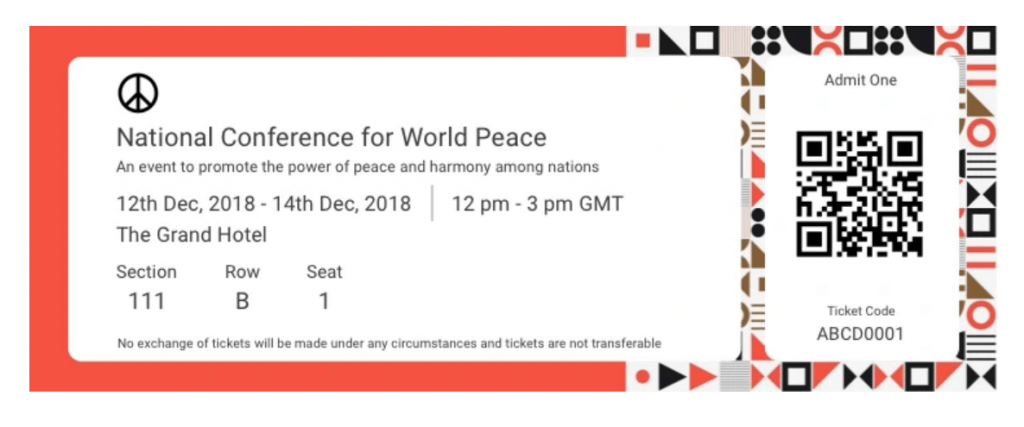
Edit Design: Here, you can use the Ticket Generator's standard design to create tickets from the scratch. It gives you the option to add a logo, change the background color, or add a background image to your ticket.
Once you've designed your tickets, click on Preview to see how your ticket design looks.
Choose from templates: If you don't want to design the entire ticket but you still want to give it a fancy look, this option is right for you. Simply click on Choose from templates option to access this feature.
Once clicked, you will see a number of pre designed templates to choose from. To select a template click on Select Template button right below the chosen template and that's it, your ticket, with all the information, will turn into a designer ticket.
Once you're done with the design, you can click on Preview to see how your ticket design looks.
Delivery method
d. Now that you've finalized the design, click on Done. You'll be asked to specify the Delivery method. Here, you can choose how to distribute your tickets to the guests. You'll see the following three options to choose from
i. Generate and Download: Here, you can generate and download the tickets in printable format (PDF).
ii. Generate and Send: Here, you will further need to choose from the following three options:
a. Send tickets by email only: It allows you to email the tickets to the guests. Here you can specify up to 1,000 emails. You can add the emails in a CSV, XLS, or XLSX file and upload them. Or you can even manually type the emails in the given fields
b. Send tickets by SMS only: Here, you can send tickets to your guests via SMS. You can specify up to 1,000 phone numbers
c. Send tickets by both email and SMS: In this option, you can send tickets both by SMS and email to your guests
iii. Generate via API: In this option, you can integrate your own registration system with the Ticket Generator API. This will allow you to generate tickets programmatically in real-time. For more information, you can refer to this detailed guide on Ticket Generator API
e. Once you specify all the details, click on Generate. All the tickets will be generated and you'll be notified via email
That's it. That is how you can generate sports tickets in bulk via Ticket Generator.
2. Generate single tickets for contingencies
Ticket Generator also allows you to generate and distribute single sports event tickets to the guests. It is useful in two ways:
a. Having unplanned guests at the last moment
Say you are organizing an event and have created the tickets for all the attendees. But at the last moment, some unplanned guests have walked down on your event. And they want tickets for the event.
Now rather than generating a whole batch of tickets again, you can simply create additional tickets quickly. Here's how:. Login to Ticket Generator
2. From the dashboard, click on the event for which you want to create these tickets.
3. Now, click on Guest Tickets tab.
4. Here, click on New Ticket(s) drop-down and select the Single Ticket option select the delivery method Download Ticket and Send Ticket as per your choice.
Download Ticket: This option allows you to generate and download the ticket.
Send Ticket: This option helps you send the ticket to the guest via email ID or phone number.
5. Once selected, click Generate & Download (in case of Download Ticket) or click Generate & Send (in case of Send Ticket)
That's it. A new single ticket will be generated and downloaded/sent to your guests.
Note that you'll need one credit for each extra ticket you create.
b. Resending the tickets
Say you had sent the tickets to your guests via email or phone. But due to unforeseen reasons, some of them didn't receive the tickets. Here, Ticket Generator can help you resend the sports event tickets to guests. Here's how:
1. Login to Ticket Generator
2. From the dashboard, click on the event for which you want to resend the tickets.
3. Now, click on Guest Tickets tab.
4. Click on Resend Ticket.
5. Now, choose your preferred mode of searching the guest's ticket. You can do it by ticket ID. Alternatively, you can also use the guest's email address or phone number which you entered while creating the ticket
6. After entering these details, click Search and you will see the ticket details
7. Now click on View followed by specifying the guest's email ID or phone number. After submitting these details, click Resend
Now, let's move ahead to detail how you can validate these tickets.
C. How to validate tickets
Event organizers can validate the ticket to know if it's a valid, duplicate, or invalid entry.
To do it, you'll first have to add coordinators for the event within the Ticket Generator. Once you do it, they'll get authorized to validate the tickets. Here's how to do it:
1. Go to the Manage Events section from the dashboard

2. Select the required event and click on three horizontal dots under the More option
3. Now click on Add/Edit Coordinator
Here, you can specify the email address of each coordinator. The coordinators will then receive an email invitation using which will have to login to the Ticket Validator app on their phones
4. Next, they can install the app on their smartphones via Google Play Store or App Store and login
5. Now they can open the app to select the event they need to validate tickets for. They can then click on Scan QR Code and get started with validating the tickets
D. Event analytics
With the Ticket Generator, here's how you can view your event analytics:
1. From the Ticket Generator dashboard, go to Manage Events

2. On the page that loads, click on the event you want to track the attendance data for
3. Next, click on Analytics tab.

4. On the landing page, you will see attendance percentage, Event Status, and when the event ends. Moreover, you also get all the data on event attendance such as:
- Attendance by time period
- Tickets validated per coordinator
- Used, new, expired, and invalid tickets
- Duplicate and re-entry allowed counts
You can download the entire analytics in PDF or XLSX format. Alternatively, you can also see the Download CSV icon alongside each of these sections. You can click it to download the specific analytical data for whichever section you want.
Conclusion
In conclusion, the Sports Ticket Generator is more than just a tool; it's an invaluable asset for any sports event management team. It simplifies the ticketing process and, most prominently, strongly emphasizes protecting the safety of your guests-a principle of utmost importance, especially in today's unpredictable times.
Now you know everything about the Sports Ticket Generator, so go ahead and get your hands on it!
Start designing your first 10 tickets for free with Ticket Generator today.






.gif)